Are you tired of spending hours writing content for your business or personal needs? Easy-Peasy.AI Content tool provides over 80 templates to help with a variety of writing tasks, including resumes, job descriptions, emails, and social media content.
Customizable Text and Images
With Easy-Peasy.AI, you can generate custom text and create art or images with ease. Plus, write long-form content and automate audio transcription to save even more time.
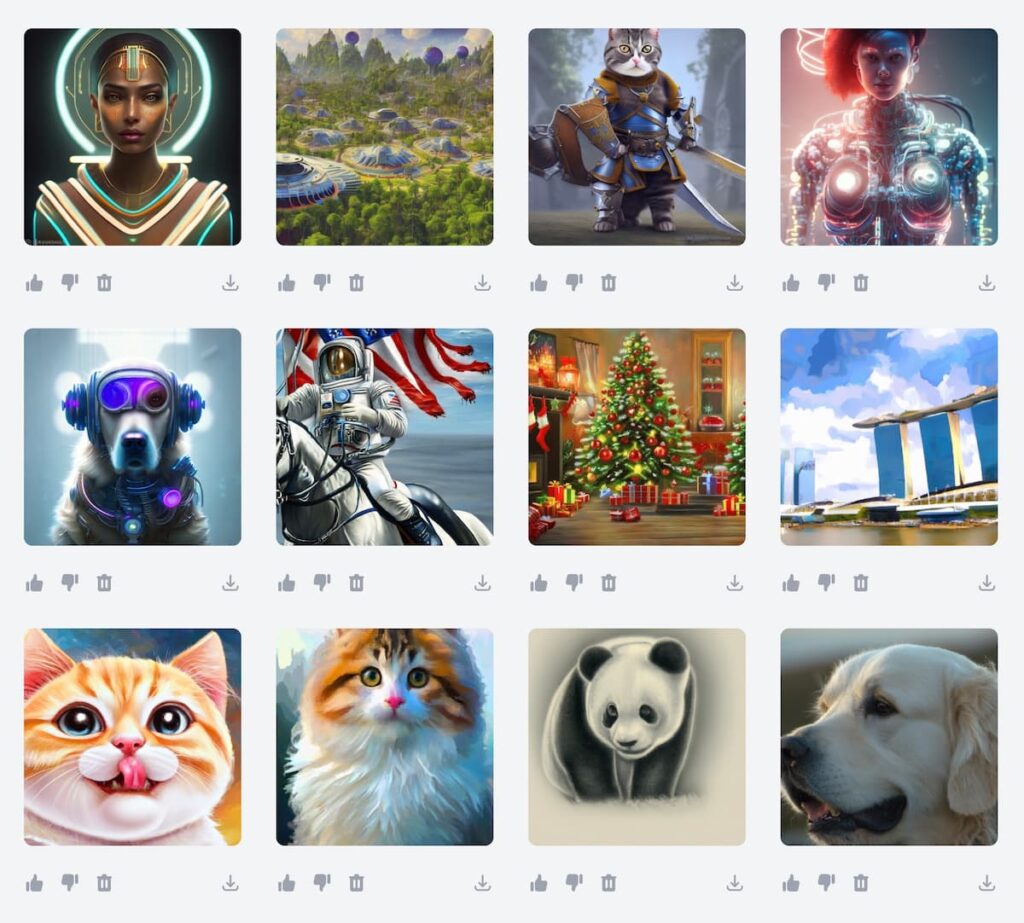
Copywriting and Marketing Tools
Easy-Peasy.AI tool also includes features to improve copywriting and create catchy titles and descriptions. Generate business names, translate to Singlish, explain complex topics, create user stories, and generate performance reviews and testimonials. You can even generate press releases, write catchy taglines, and create headlines and descriptions for Google Ads and Facebook Ads.
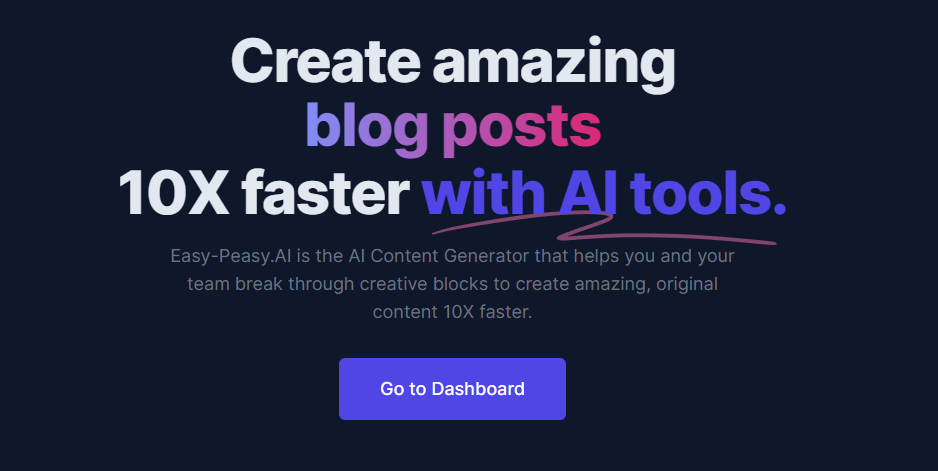
SEO and Social Media Optimization
Easy-Peasy.AI helps you generate SEO titles and meta descriptions, cover letters, tweets, bios, song ideas, lyrics, poems, quotes, jokes, greetings, podcast episode titles, podcast episode descriptions, show notes, and real estate listings.
Save Time and Boost Results
By using Easy-Peasy.AI, you can save time and boost your content creation results. Easy-Peasy AI-powered tool is easy to use and customizable, making it the perfect solution for businesses and individuals who want to create engaging content quickly and efficiently.
More than 40 features on Easy-Peasy.ai
Whether you’re a content creator, marketer, or student, generating high-quality text can be challenging. Luckily, there are numerous tools available that can make the process much easier. Below are the best tools for generating custom text for a wide range of purposes.
Content Generation Tools:
Custom Generator
Create unique and custom text for any purpose.
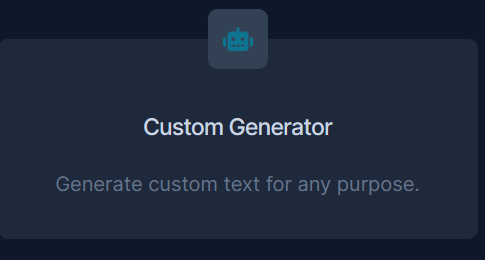
Paragraph Writer
Generate paragraphs with the click of a button!
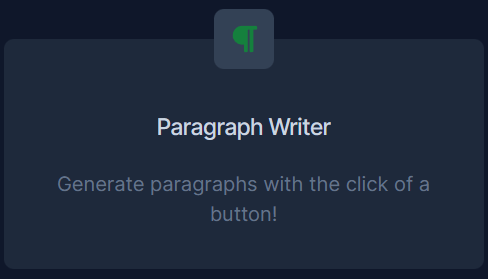
Instant Blog Post Generator
Generate complete blog posts on any topic in seconds!
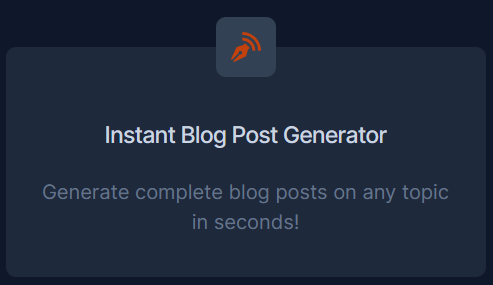
AIDA Framework
Use the Attention, Interest, Desire, Action framework to generate sales copy.
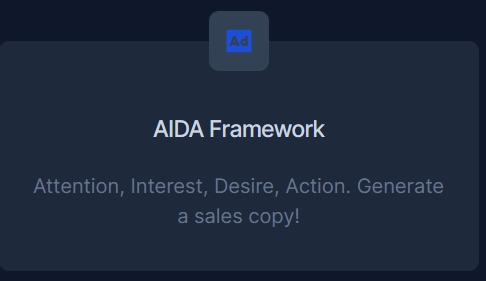
Before-After-Bridge Framework
Use the Before, After, Bridge framework to generate marketing copy.
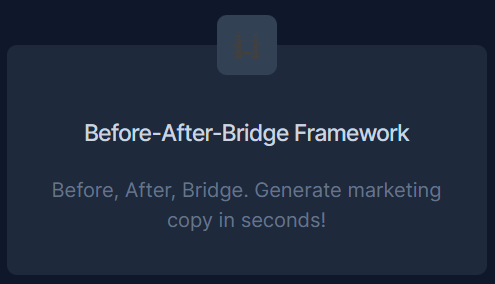
PAS Framework
Use the Problem-Agitate-Solution framework to write persuasive copy.
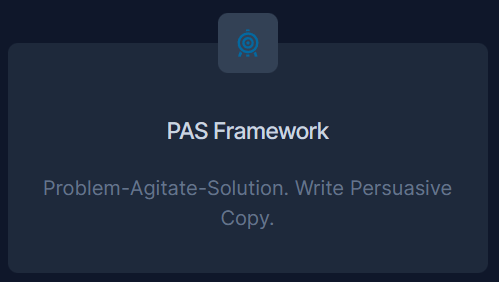
Sentence Expander
Make your writing more engaging and interesting to read.
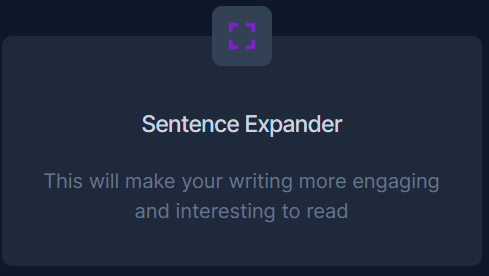
Content Rewriter
Improve your content with our easy-to-use content rewriter.
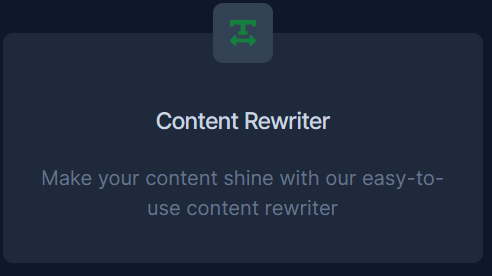
Content Continuer
Keep your writing going with our content continuer tool.
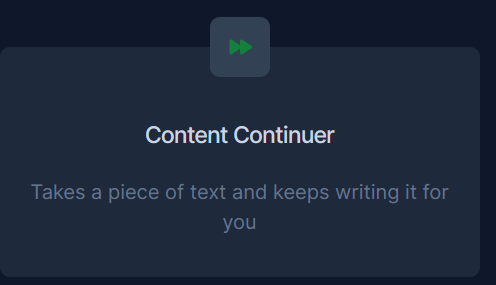
Content Summarizer
Get the main points of any text in a fraction of the time it would take to read it.
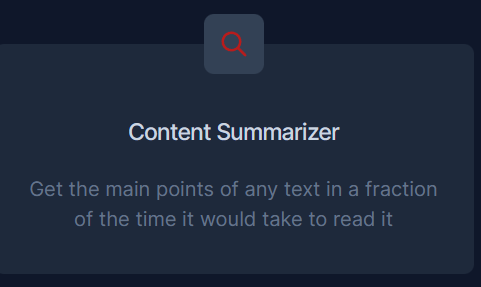
Grammar Corrector
Ensure that your writing is error-free and easy to read.
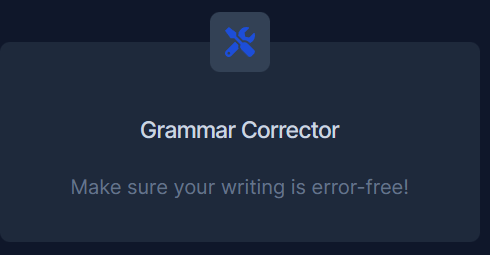
Marketing and Sales Tools:
Clickbait Title Generator
Create attention-grabbing titles that get clicks.
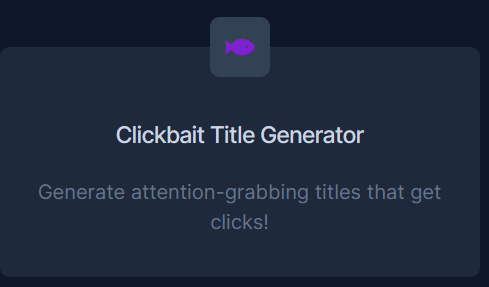
Amazon Product Description (paragraph)
Create Amazon product descriptions that sell.
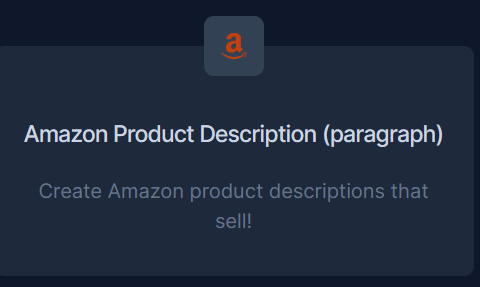
Amazon Product Features (bullets)
Create key feature and benefit bullet points for Amazon listings under the “about this item” section.
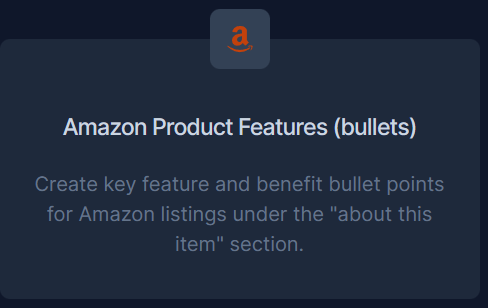
Personal Statement Generator
Create strong and unique personal statements effortlessly.
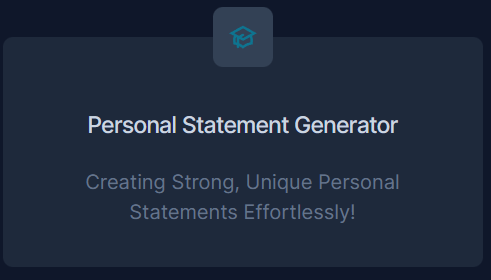
Resume Headline Generator
Get the job you want with our resume headline generator.
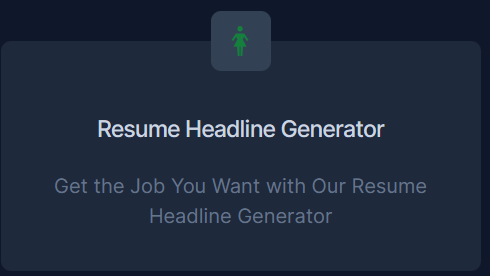
LinkedIn Bio Generator
Create a custom bio that will help you stand out from the crowd on LinkedIn.
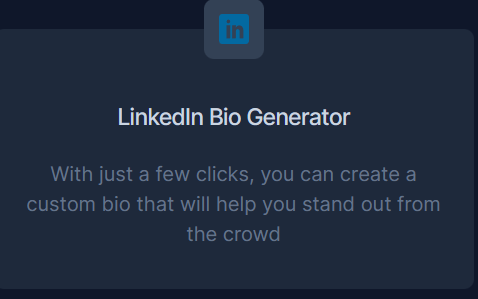
LinkedIn Recommendation Generator
Get started writing a recommendation for someone’s LinkedIn profile.
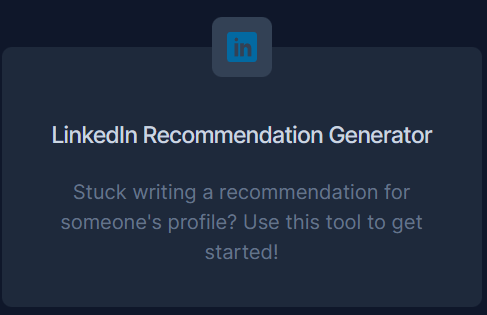
LinkedIn Headline Generator
Create the perfect professional headline for your LinkedIn profile.
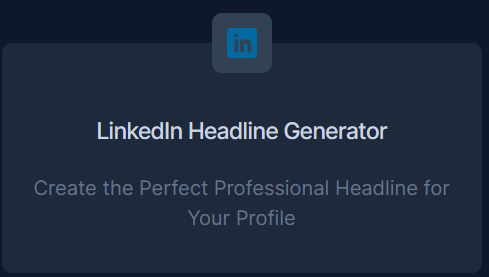
Performance Review Generator
Make your performance review process easy with our generator.
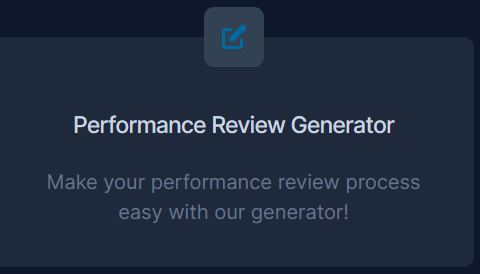
Testimonial & Review Generator
Generate testimonials and reviews in seconds.
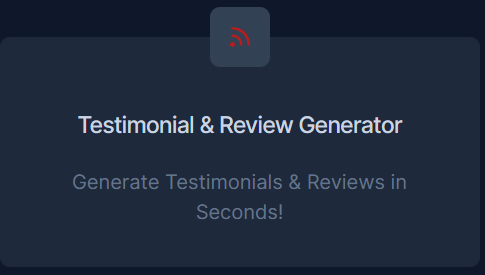
Review Response Generator
Write responses to public customer reviews easily.
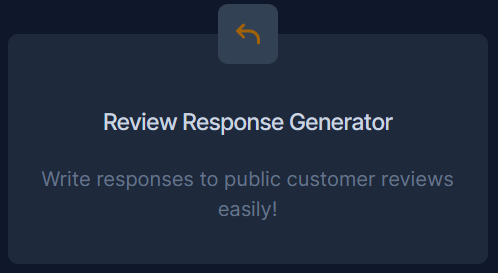
Press Release Generator
Create professional press releases in seconds with our easy-to-use generator.
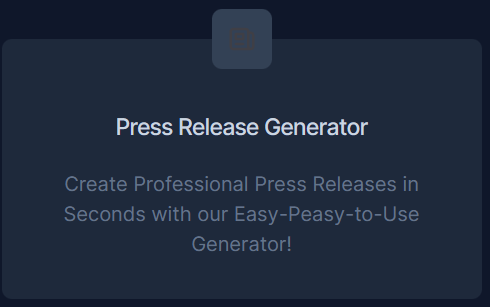
Job Search and Interview Tools:
Resume Objective Generator
Create your professional resume objective in seconds.
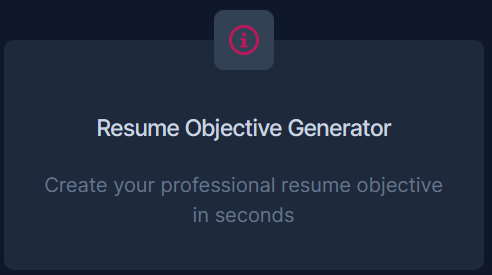
Job Description Generator
Quickly generate job descriptions for any position.
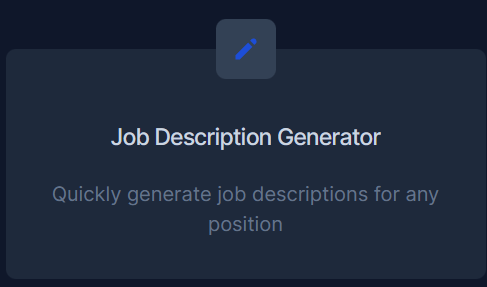
Job Summary Generator
Get a strong, attention-grabbing summary.
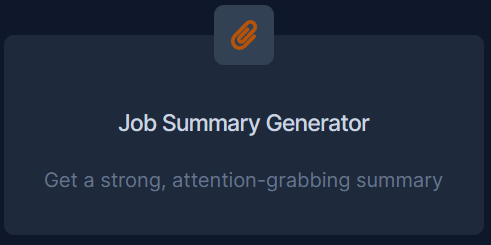
Job Qualifications Generator
Quickly generate job qualifications for any job posting.
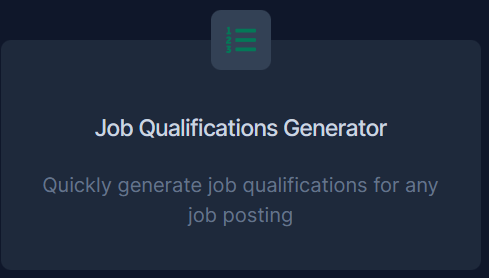
Job Responsibilities Generator
Quickly generate job responsibilities for any job description.
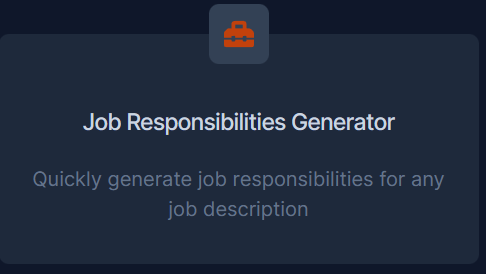
Interview Questions Generator
Make your next interview preparation a breeze.
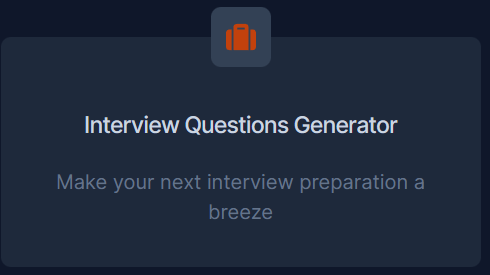
Interview Feedback Generator
Write interview feedback with ease and confidence.
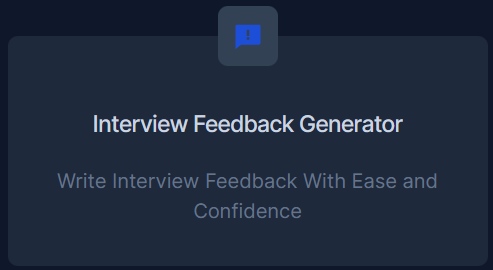
Social Media Tools:
Instagram Post Caption
Generate a caption for an Instagram post.
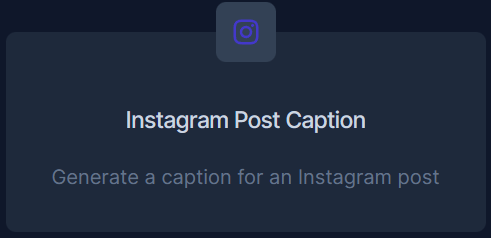
LinkedIn Post Generator
Get more out of LinkedIn with the LinkedIn Post Generator!
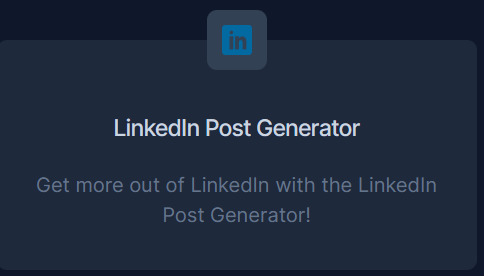
LinkedIn Post Generator V2
Create a narrative LinkedIn post.
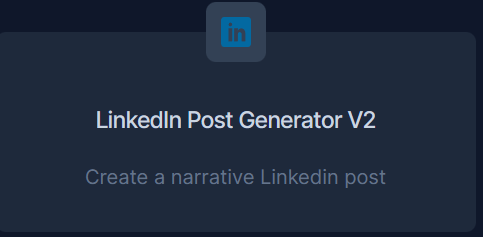
TikTok Video Captions
Get more likes and views on your TikTok videos.

TikTok Hashtags Generator
Get more TikTok followers and likes.

YouTube Video Title
Generate catchy titles for your YouTube videos in seconds.
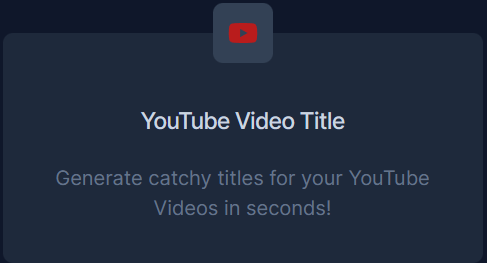
YouTube Video Description
Make your videos stand out and rank well with great descriptions.
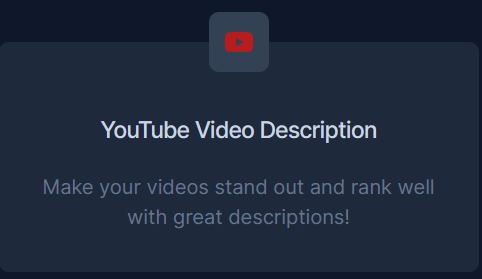
YouTube Video Ideas
Get inspired to make your next YouTube video.
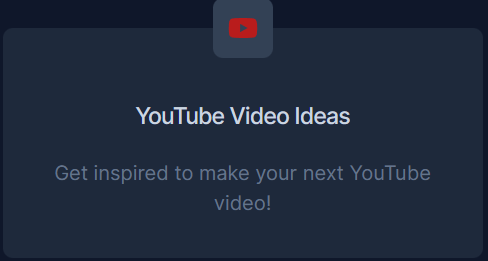
Video Script Outline
Make your next video a hit with a professional script outline.
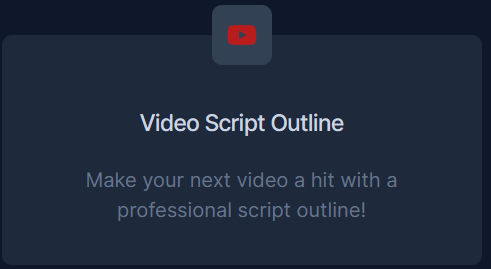
Language and Communication Tools:
🇸🇬Translate to Singlish
Get your message across in Singlish.
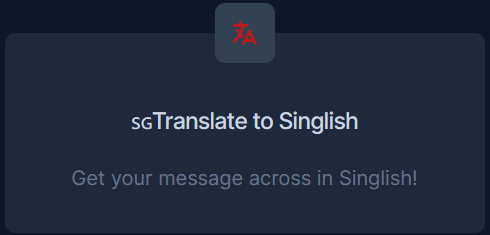
Explain Like I’m Five
Explain a complex or obscure topic in the simplest of terms.
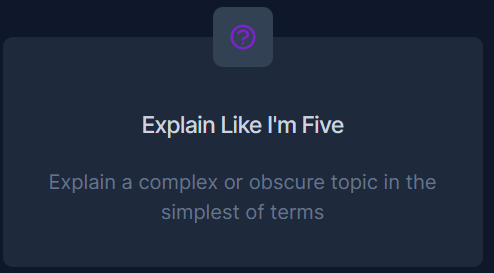
Catchy Tagline
Create catchy slogans and taglines for free.
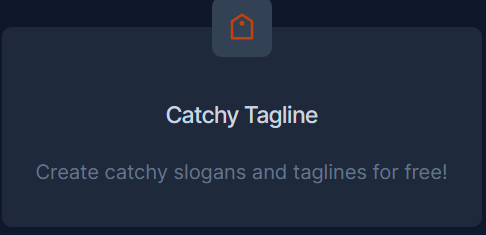
Headline Generator
Make your headlines pop with our headline generator
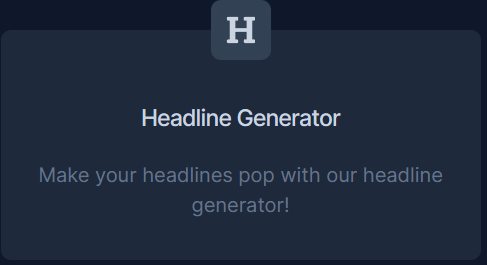
In conclusion, Easy-Peasy.AI is a versatile and user-friendly content creation tool that offers over 80 customizable templates and more than 40 features. With its help, users can easily generate custom text, images, and audio transcriptions for a variety of purposes, from social media posts and emails to job descriptions and resumes. Moreover, Easy-Peasy.AI offers copywriting and marketing tools, SEO and social media optimization, and various other features to help users save time and boost their content creation results. Whether you’re a content creator, marketer, or student, Easy-Peasy.AI can be an excellent solution for your writing needs.




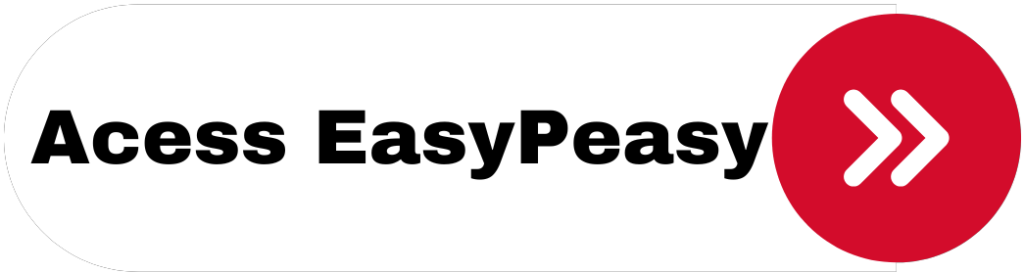

0 Comments