Founded by George “Geohot” Hotz, comma.ai is a startup striving to revolutionize the self-driving car industry with its latest product, comma three. This windshield-mounted device uses openpilot technology and driver monitoring to provide a shippable intermediary solution.
What is Openpilot?
Openpilot is an open-source driver assistance system. At present, it is capable of carrying out several functions such as Adaptive Cruise Control (ACC), Automated Lane Centering (ALC), Forward Collision Warning (FCW), and Lane Departure Warning (LDW) in an increasing number of supported car makes, models, and model years from various car manufacturers such as Toyota, Hyundai, Honda, and many other brands. When engaged, the system also comes with a camera-based Driver Monitoring (DM) feature that notifies drivers who are distracted or asleep.
Requirements to use Openpilot in your car
There are four requirements to use openpilot in your vehicle:
- A supported device to run the software, specifically the comma three.
- The software itself. The comma three setup process enables the user to input a URL for custom software. By entering openpilot.comma.ai, the release version of openpilot can be installed. To install the openpilot master version, installer.comma.ai/commaai/master can be used, and replacing comma ai with another GitHub username can install a fork.
- One of the 200+ supported car models, including Honda, Toyota, Hyundai, Nissan, Kia, Chrysler, Lexus, Acura, Audi, VW, and more. If your car model is not supported but has adaptive cruise control and lane-keeping assist, it may still be capable of running openpilot.
- A car harness to connect to your vehicle.
Comma three installation guide
To install Comma three in your car, follow the following steps:
How do you remove the rearview mirror cover trim?
The process of removing the rearview mirror cover trim varies depending on the car model. In some cases, the plastic cover may require a strong tug to pop it off, while in other models, it may need to slide outward.

How can you connect the car harness into the camera?
First, unplug the existing LKAS camera connector and plug it into the harness. Then, connect the other end of the harness back into the LKAS camera. Finally, find a suitable location to place the harness box and secure it using the adhesive sticker provided, ensuring the trim can still be installed over it.
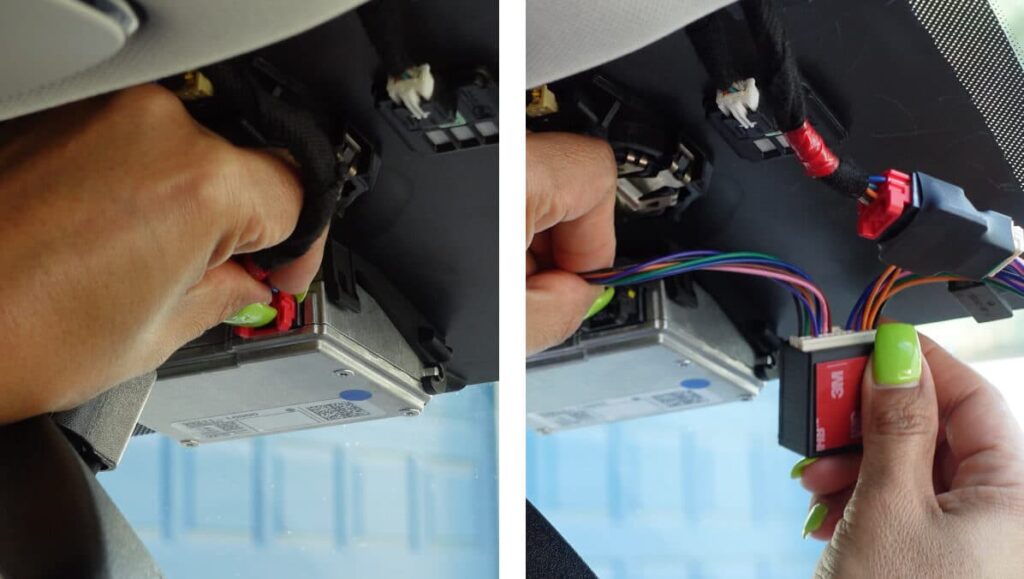
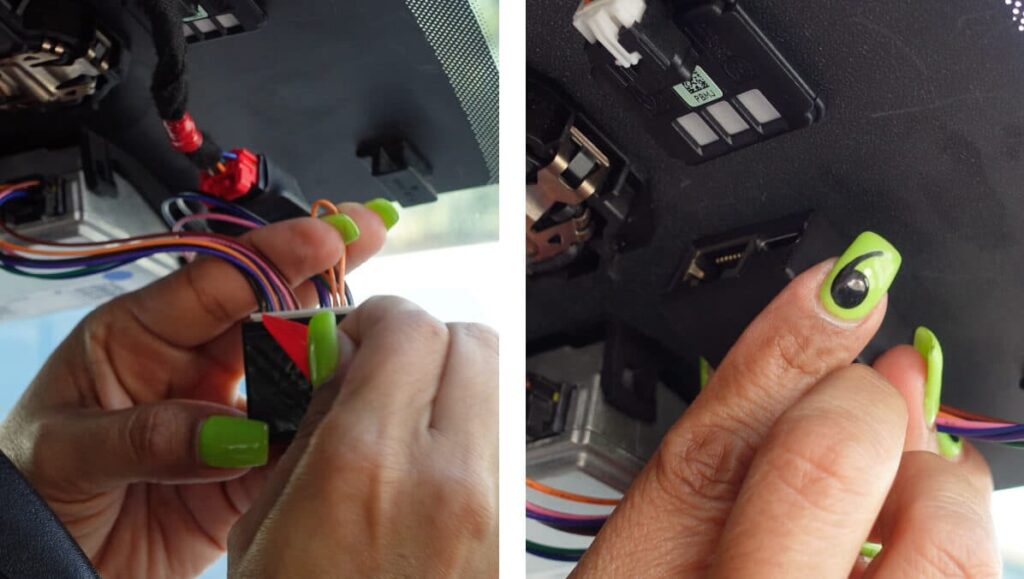
How do you connect the red panda to the harness box?
Use the extra OBD-C cable to plug the red panda into the harness box connected to the LKAS camera harness. Then, connect one side of the USB-A to USB-A cable to the red panda and the other to the USB-A to USB-C OTG dongle. Next, connect the USB-A to USB-C OTG dongle to the auxiliary port on the comma three, which is usually located near the bottom.
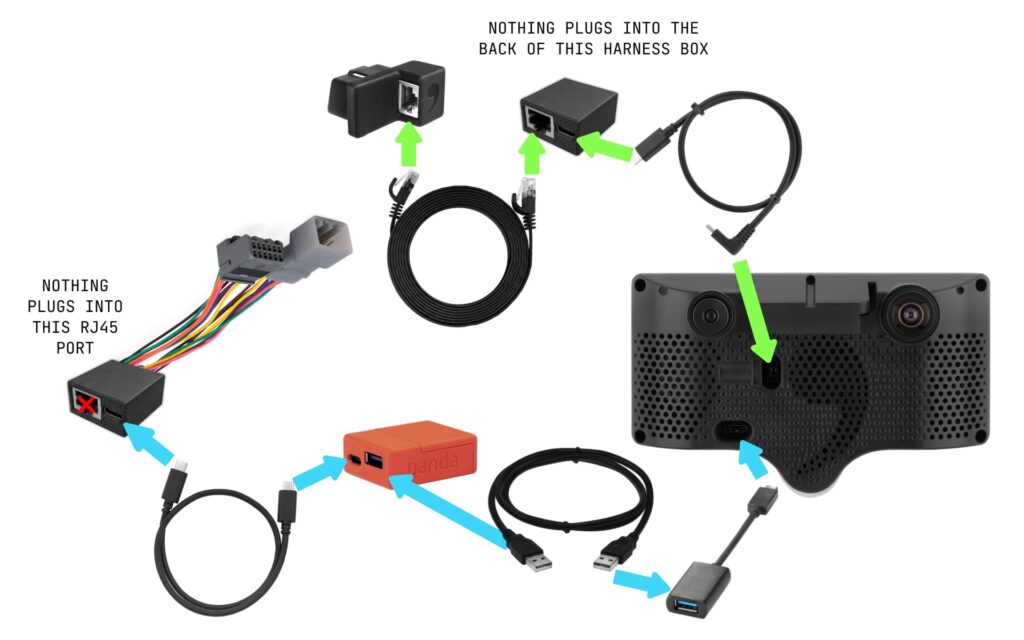
Plugging the RJ45 cable into the harness box
Plug the RJ45 cable into the harness box, ensuring that it is fully seated. Then, plug the RJ45 cable into the second harness box (not connected to the LKAS connector), ensuring that it is also fully seated. Run the RJ45 cable across your car to your OBD-II port, which is usually located below the steering wheel to the left. Carefully run the cable behind the vehicle trim along the windshield, doorframe, or dash. Finally, plug the RJ45 cable into the comma power, and then plug the comma power into the OBD-II port.


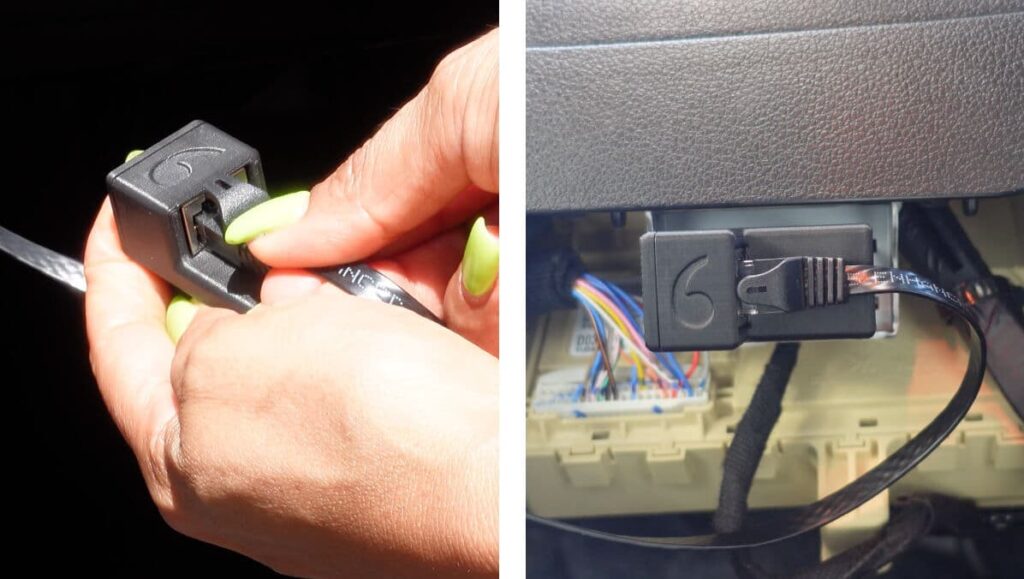
Where should you place the mount on the windshield, and how?
Ensure that the top of the mount is fully visible from the driver’s seat. Clean the mounting area with the included alcohol wipe and let it dry. Then, adhere the mount to the windshield by peeling off the 3M tape on the mount and pressing it firmly in the center and edges to avoid any bubbles. Allow the mount to cure for 48 hours before installing the comma device to maintain the integrity of the mount.


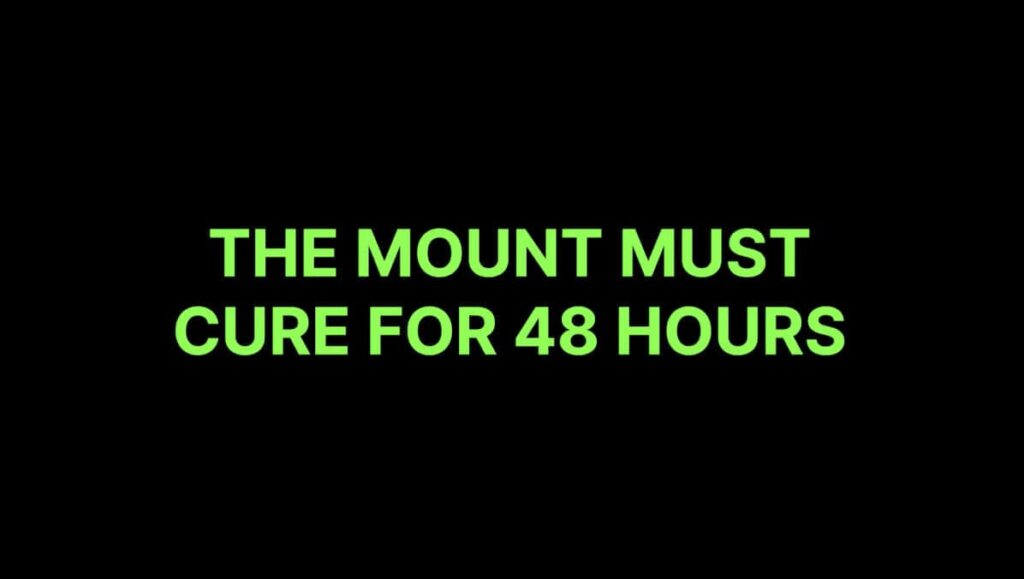
What do you need to do to plug in OBD-C and mount the device?
Plug the right-angle OBD-C cable into the harness box, ensuring that the cable is fully seated. For comma three, make sure that the straight end is connected to the harness box. Clean all three lenses with the included microfiber cloth, and then plug in OBD-C and mount the device by plugging the OBD-C cable into the back of the comma device, ensuring that it is fully seated.




How to pair your device with comma connect?
To pair your device and claim one free month of comma prime, go to connect.comma.ai on your phone.

How do you reinstall the rearview mirror cover trim?
Finally, ensure that the car harness fully fits inside the trim and have the OBD-C cable come out of the top.

Source: Comma ai


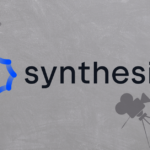


0 Comments