OpenAI, the renowned artificial intelligence research lab, has once again taken the tech world by storm with its latest announcement: the unveiling of Sora, an AI video generator. This cutting-edge technology is designed to create remarkably realistic videos that are challenging to distinguish from actual camera footage. Imagine being able to bring your creative visions to life with just a few lines of text!
However, there’s a catch: Sora is still not yet available to the public. and while we eagerly await Sora’s public availability, let’s explore some available video-generation alternatives. These alternatives may not match Sora’s capabilities, but they offer exciting possibilities for content creators and storytellers.
Kaiber AI
Kaiber AI is one of Sora alternatives that empowers creators to produce stunning videos using advanced AI generation technology. Whether you’re a beginner or an experienced content creator, Kaiber offers a diverse range of features and tools to enhance your video creation process. Here are some of the key features available in Kaiber:
- Animation:
- Flipbook: A frame-by-frame animation style where one layer evolves based on another, allowing you to create with timeless creativity.
- Motion: A smooth, consistent animation style. Just input your prompt, and watch it transform into a visual experience with enthralling fluidity and motion.
- Transform:
- The Transform feature enables you to change the look of your videos with just a few clicks. Input your source video and prompt, and let Kaiber’s AI engine reimagine your videos.
- Audioreactivity:
- Synchronize your videos with music or audio tracks using Audioreactivity. Upload your music file, and Kaiber’s tech will dynamically adjust the video elements to match the beats and rhythm, creating a visually immersive experience.
- Storyboard:
- Craft captivating videos with multiple prompt and media inputs as “Scenes” using Storyboard. Extend your videos and bring your narratives to life in a whole new way.
- Camera Movements:
- Control camera movements within your videos by choosing specific camera angles, pans, zooms, or rotations. Create dynamic and visually appealing video sequences.
- Upscale Video:
- Kaiber allows you to upscale the resolution of your videos to 1080p and 4K, enhancing the quality and sharpness of your footage.
- Aspect Ratio Customization:
- Choose any aspect ratio for your videos, tailoring your content for specific platforms or display preferences.

RunwayML
RunwayML’s Gen-2, a powerful AI system for video generation that can be considered one of the promising Sora alternatives:
- Text to Video: Synthesize videos in any style using only a text prompt. If you can describe it, Gen-2 can create it.
- Text + Image to Video: Generate videos by combining a driving image and a text prompt.
- Image to Video (Variations Mode): Create videos using just a driving image.
- Stylization: Transfer the style of any image or prompt to every frame of your video.
- Storyboard: Turn mockups into fully stylized and animated renders.
- Mask: Isolate subjects in your video and modify them with simple text prompts.
- Render: Turn untextured renders into realistic outputs by applying an input image or prompt.
- Customization: Customize Gen-2 for even higher fidelity results.
- Background Removal: Instantly remove backgrounds from videos.
- Super-Slow Motion: Transform any video into super slow-motion footage.
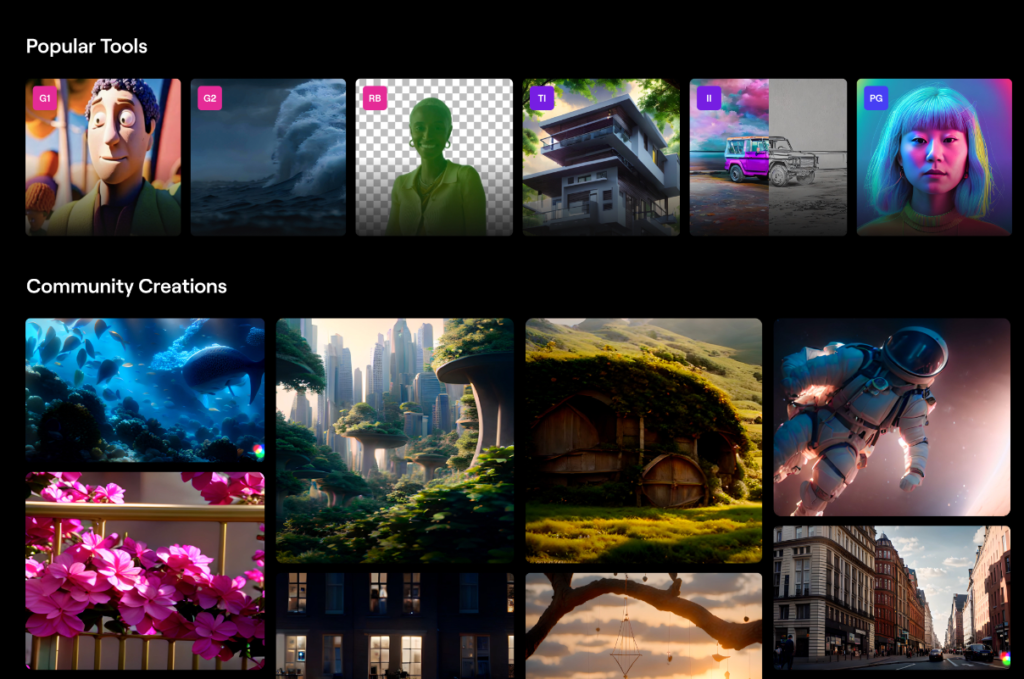
Invideo
InVideo is an online video editor that simplifies video creation with ready-made templates. Even if you’ve never created videos before, you can quickly customize these templates to create publish-worthy content. Here are some of its features:
- Automatic Video Creation: Simply pick a topic and enter your text prompt, and InVideo’s AI takes over to create a video for you.
- Easy Editing with Text Commands: Editing is a breeze with InVideo. You can make changes using simple text commands, just like you would ask your video editor.
- AI Script Generator: If you’re making a video, InVideo’s AI can write the script for you.
- Complete Editing Control: Change the script and media with an easy interface. Plus, InVideo provides a fully-powered video editor to make it your own!
- Access to 8M+ Stock Media: You can find stock images, videos, and music right inside the editor.
- Trim, Crop, Transitions, Text, Stickers: Customize your videos with these editing options.
- Voiceover Generator: Record a voiceover or convert text to speech.
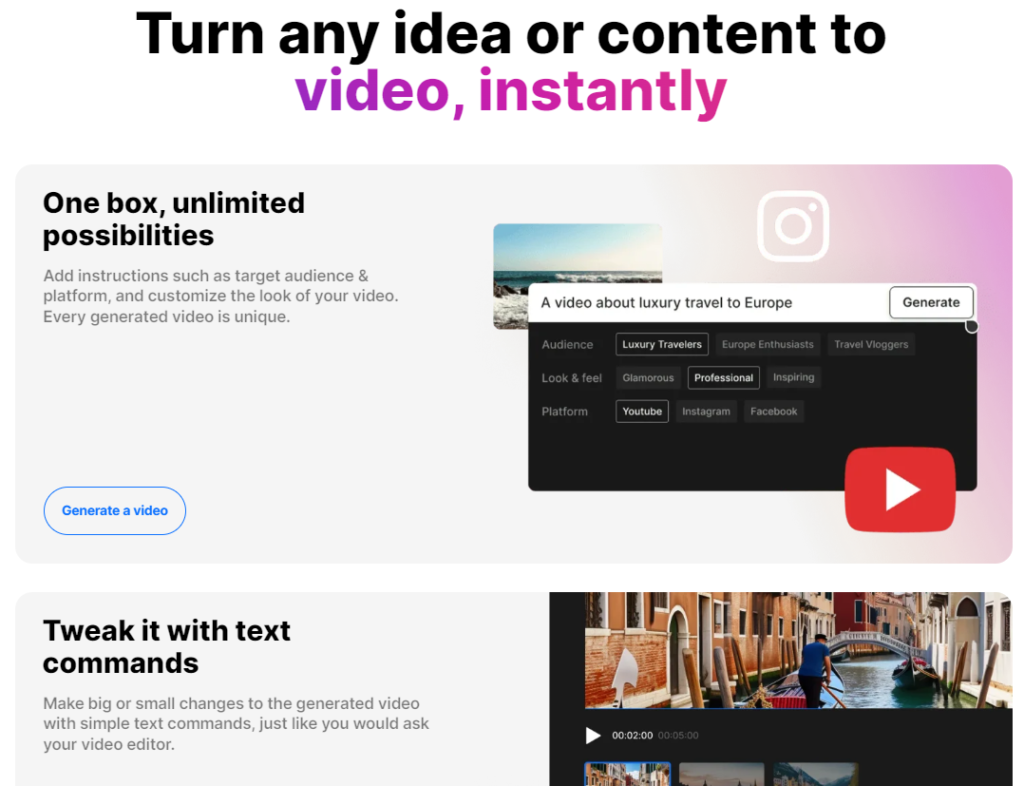
Synthesia
Synthesia is an AI video generator platform that allows you to create professional videos without the need for mics, cameras, actors, or studios. Here are some of its key features:
- AI Avatars: Choose from over 150 ethnically diverse stock AI avatars or create your own custom AI avatar (your digital twin). These avatars can represent various characters and personalities in your videos.
- Text-to-Speech: With Synthesia, you can simply type in your text, and it will turn it into professional voiceovers in minutes. It supports over 120 languages, accents, and voice tones.
- Voice Cloning: You can even clone your own voice and pair it with your custom AI avatar. This feature allows for personalized and consistent voiceovers across your videos.
- Gestures: Recently added, you can now add micro gestures to your avatar, such as head nods or raised eyebrows, to enhance expressiveness.
- Sharing & Exports: Once you’ve created your video, you can easily share it with your team using a shareable link or embed it on your website using an embed code.
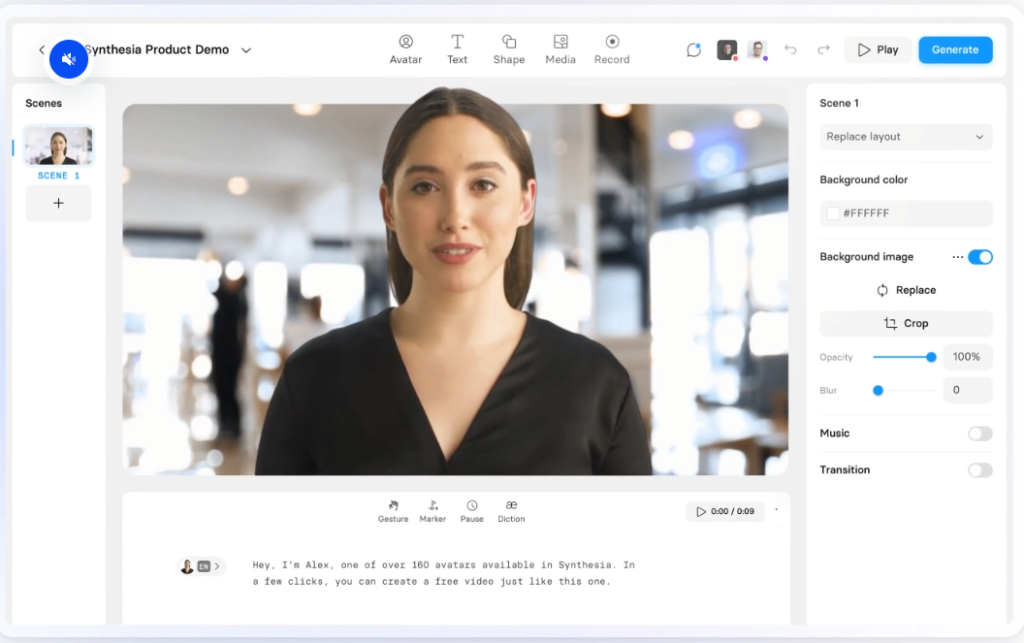
Veed.io
VEED.IO is more than just a good video editor; it’s a comprehensive video editing platform. Here are some of its features:
- Auto-generate subtitles: VEED.IO offers an AI automatic subtitling tool that transcribes your video’s audio to text in just a few seconds. You can easily add subtitles to your videos with a single click and even add subtitle animations.
- Text formatting: You can enhance your videos with auto-generated subtitles and sound waves. VEED.IO allows you to instantly remove background noise from audio, making your videos more polished.
- Stock library: VEED.IO provides access to a stock library, allowing you to use pre-existing assets like images, videos, and music in your projects.
- Music & soundwaves: You can add music and soundwaves to your videos, enhancing the overall experience for your audience.
- Endless use cases: VEED.IO is perfect for various video projects, including creating professional demos, tutorials, marketing content, and social media posts.
- Subtitles and translations: The platform supports adding subtitles in multiple languages, making your videos accessible to a global audience.
- Meetings and communication: VEED.IO can be used for recording and editing meetings or communication sessions.
- Training and e-learning: Create informative and captivating video tutorials effortlessly using features like eye contact correction, webcam recording, voice recording, stickers, text overlays, and calls-to-action.
- Marketing and social media: VEED.IO helps you create engaging marketing content for social promotion and ad units with ease.
- Transition effects: You can smoothly transition from one scene to another using preset video templates.
- Overlay functionality: VEED.IO allows you to overlay graphics or other elements onto your videos.
- Background noise reduction: Enhance audio quality by removing background noise from your videos.
- Voiceover: Add voiceovers to your videos directly within the platform.
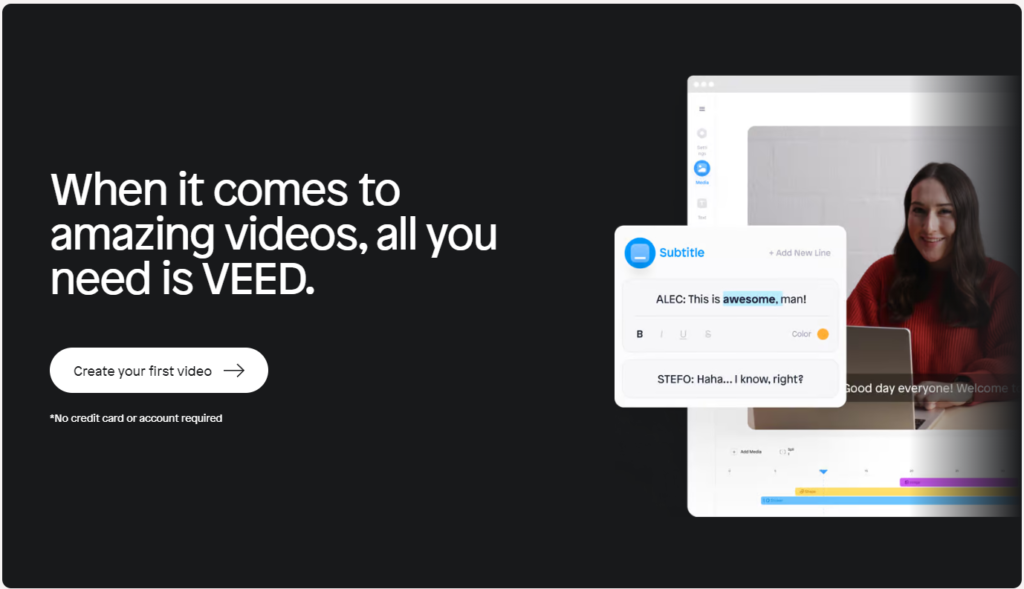
Stable Diffusion 3
Stable Diffusion 3 is an exciting text-to-image model that’s currently in early preview and that will be the next Sora alternative. Here are some key features:
- Improved Performance: Stable Diffusion 3 boasts significantly enhanced performance in multi-subject prompts, image quality, and spelling abilities.
- Waitlist for Early Preview: Although it’s not yet broadly available, Stability AI has opened the waitlist for an early preview. This phase is essential for gathering insights to further improve the model’s performance and safety before its official release.
- Model Parameters: The Stable Diffusion 3 suite of models ranges from 800M to 8B parameters, providing users with scalability and quality options to meet their creative needs.
- Architecture: Stable Diffusion 3 combines a diffusion transformer architecture with flow matching.
- Safety Measures: Stability AI prioritizes safe and responsible AI practices. They’ve implemented numerous safeguards to prevent misuse by bad actors.
- Public Release: As they approach the model’s public release, Stability AI continues to collaborate with researchers, experts, and the community to ensure integrity.

Pika.art
Pika is an impressive AI video generator that caters to the surging demand for accessible video creation tools. It offers several features to enhance the video generation process:
- Text-to-Video: Set the scene by providing a text prompt, and watch it dynamically come to life.
- Image-to-Video: Transform your favorite photos, paintings, and drawings into immersive, moving scenes.
- Video-to-Video: Breathe new life into existing videos. Modify anything in the frame or change the style on a whim.
- Modify Region: Simply call out what you’d like changed, and Pika will seamlessly incorporate it into the frame.
- Expand Canvas: Pika never confines you to the frame. Create the world around your video with just a simple command.
- Extend Video Length: Add as much time as you need — what happens next is up to you .
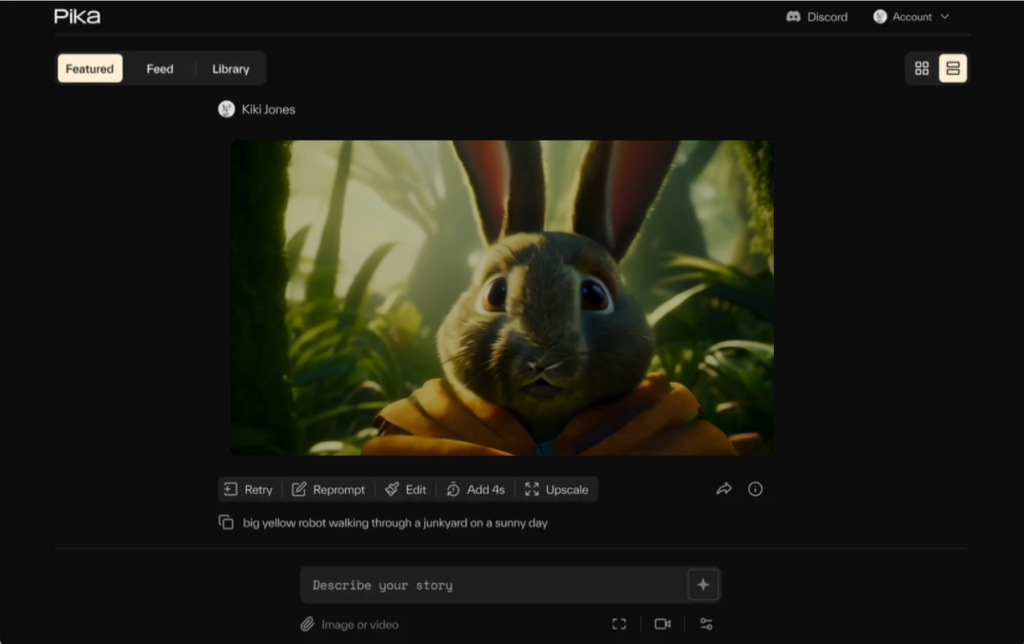
Conclusion
To recap, the leading Sora alternatives for AI-driven video generation provide advanced, user-friendly, and financially efficient solutions for content creators. By leveraging artificial intelligence technology, these alternatives significantly improve video production workflows, allowing users to generate high-quality content swiftly and efficiently. Adopting these tools is crucial for staying competitive in the evolving digital landscape and for delivering premium video experiences that resonate with your audience.





0 Comments