Are you a teacher looking for a way to simplify your lesson planning and grading process? Do you want to create engaging and effective course materials that align with the curriculum standards? If so, you need Almanack AI, the smart course material generator and lesson planner for educators.
Almanack AI is an innovative platform that uses artificial intelligence to help you design and deliver high-quality lessons for your students. Whether you teach math, science, history, or any other subject, Almanack AI can help you create worksheets, quizzes, tests, slide decks, videos, group activities, and interviews that match your learning objectives and student needs.
With Almanack AI, you can:
- Effortlessly create lesson plans and course materials with Almanack’s intuitive interface and AI recommendations. Save time and design dynamic lessons that cater to student needs.
- Save hours of grading with Almanack’s intelligent assistant. Get detailed feedback and focus on meaningful instruction.
- Seamlessly integrated with the Ontario, Cambridge, UK National Curriculum, and the Australian Curriculum, Almanack delivers a comprehensive learning experience.
Almanack is more than just a tool. It’s a partner that supports you throughout your teaching journey. Whether you are a new or experienced teacher, Almanack can help you improve your teaching skills and enhance your students’ learning outcomes.
How does Almanack AI work?
Almanack AI is easy to use and requires no installation or coding. All you need is an internet connection and a browser. To get started, sign up for a free account and choose your subject and curriculum. Then, you can start creating your lesson plans and course materials using Almanack’s features.
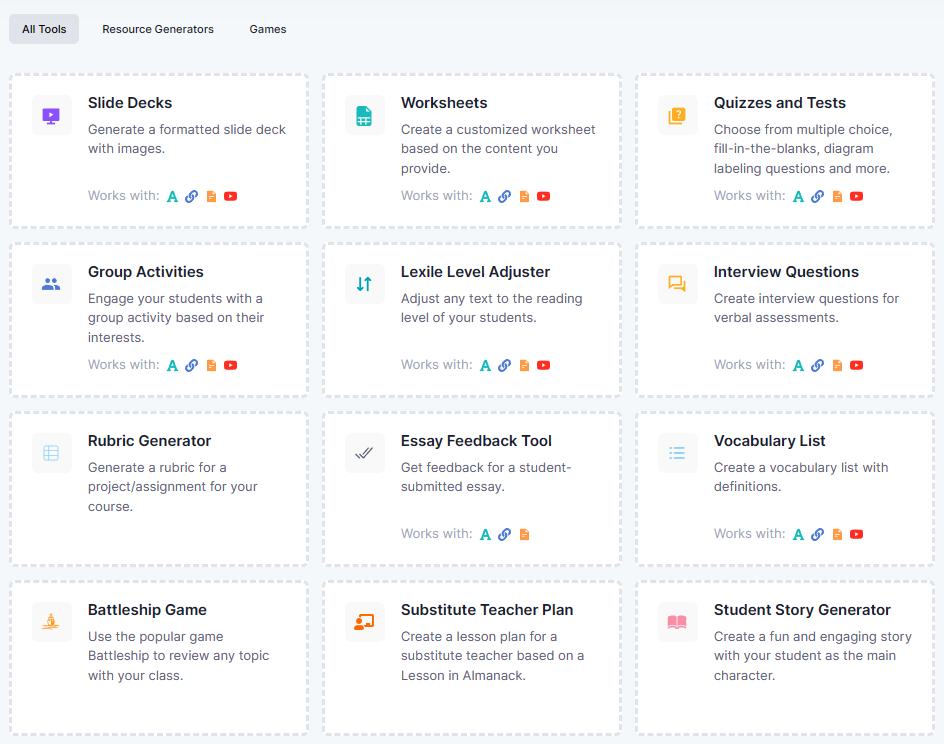
Here are some of the features that Almanack offers:
- Worksheets: Create new worksheets based on a curriculum or your own lecture notes. You can choose from different types of questions, such as multiple choice, fill-in-the-blanks, matching, etc. You can also add images, graphs, tables, and other elements to make your worksheets more appealing and informative.
- Quizzes and Tests: Select from a variety of questions to put together a completely original quiz or test in minutes. You can customize the difficulty level, time limit, scoring system, feedback options, and more. You can also generate answer keys and rubrics automatically.
- Video Recommendations: Let AI suggest relevant videos for your lesson, taking interactivity to another level. You can search for videos by keywords or topics, or let Almanack find the best ones for you based on your lesson plan. You can also preview, edit, and embed the videos into your slide decks or worksheets.
- Slide Decks: Put together slide decks complete with information and pictures. You can use Almanack’s templates or create your own from scratch. You can also add transitions, animations, audio, video, and other effects to make your presentations more engaging and professional.
- Group Activities: Create fun, interactive group activities to increase student engagement. You can choose from different types of activities, such as debates, role plays, simulations, games, etc. You can also assign each activity’s roles, tasks, goals, rules, and resources.
- Interviews: Formulate interview questions to assess students verbally. You can choose from different questions, such as factual, conceptual, analytical, evaluative, or creative. You can also set each interview’s duration, format, and criteria.
How to make a lesson plan with Almanack AI?
1. Select Plan Type
Start by selecting the plan type. You can choose from a long-range plan, Yearly plan or Scheme of work plan.
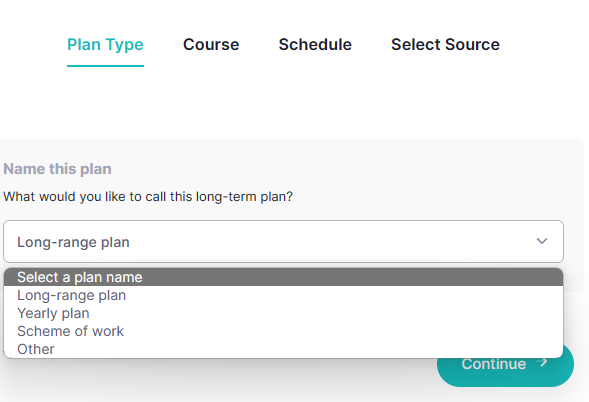
2. Pick a Course
You can create a course name or pick one of your existing courses
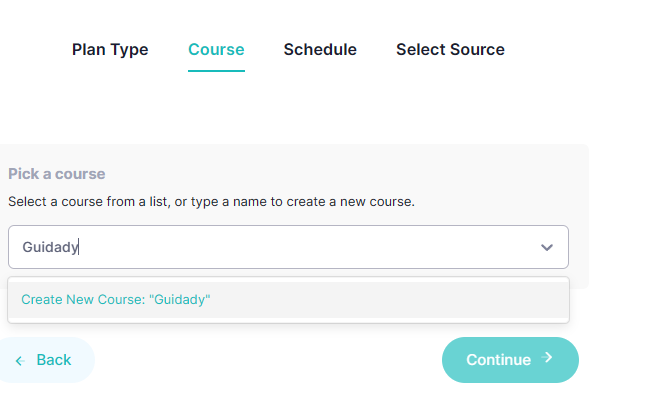
Select grade level, eg; Grade 3 or Grade 6.
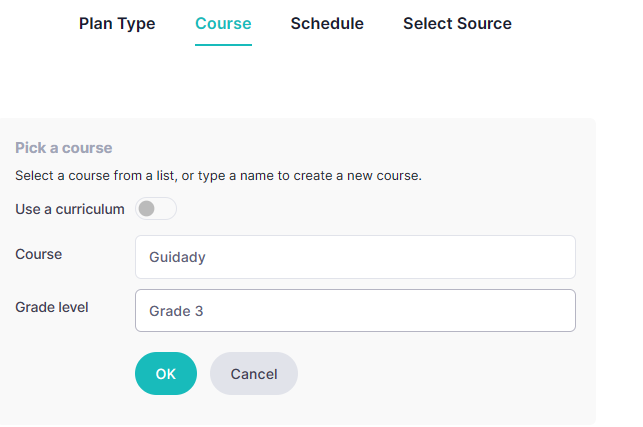
3. Make a Schedule
Enter the first and last days of class then select whether the teaching schedule is weekly or rotating.
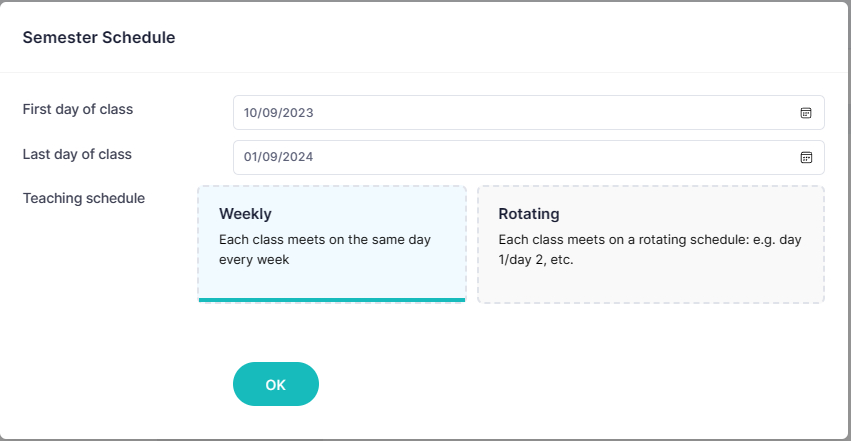
Make a schedule for what days this class meet.
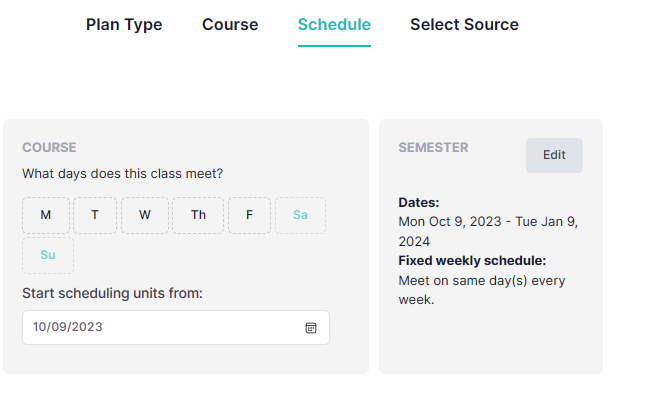
4. Select Course
You can now select to create a new plan or import from an existing plan
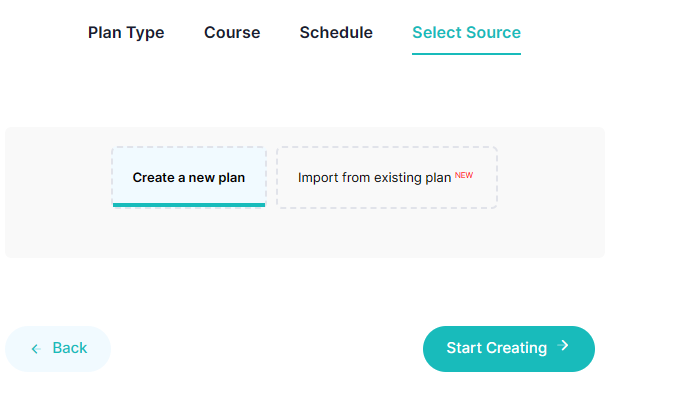
5. Course Plan Overview
Here you generated your plan and can check the details on this screen
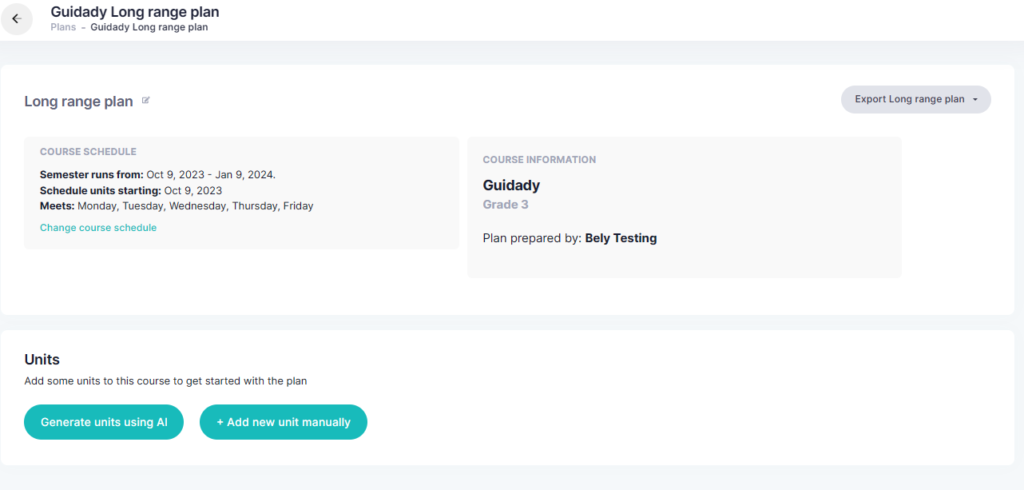
5. Generate units using AI
You can use this feature to generate units with the help of AI
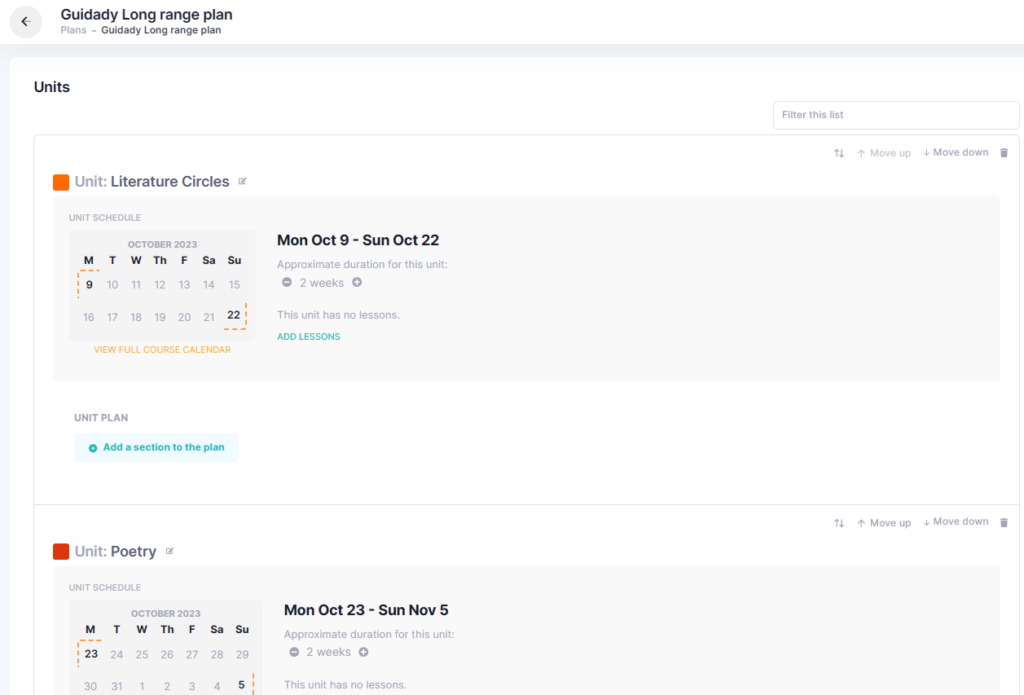
Why choose Almanack AI?
Almanack is not just another online tool for teachers. It is a revolutionary platform that leverages the power of AI to transform the way you teach and learn. Here are some of the benefits of using Almanack:
- Save time and energy: No more spending hours on planning and grading. Let Almanack do the hard work for you while you focus on what matters most: teaching and learning.
- Enhance creativity and innovation: Explore new ways of teaching and learning with Almanack’s AI-generated content. Discover new topics, ideas, and perspectives that will spark your curiosity and inspire your students.
- Improve quality and consistency: Ensure that your lesson plans and course materials are aligned with the curriculum standards and best practices. Get feedback and suggestions from Almanack’s AI assistant to improve your teaching performance and student outcomes.
- Increase engagement and motivation: Make learning fun and interactive with Almanack’s features. Engage your students with videos, games, activities, and interviews that will challenge them and stimulate their interest.
Conclusion
Almanack is the ultimate tool for teachers who want to simplify their teaching process and enhance their teaching experience. With Almanack, you can create engaging and effective lessons that will help your students achieve their learning goals.



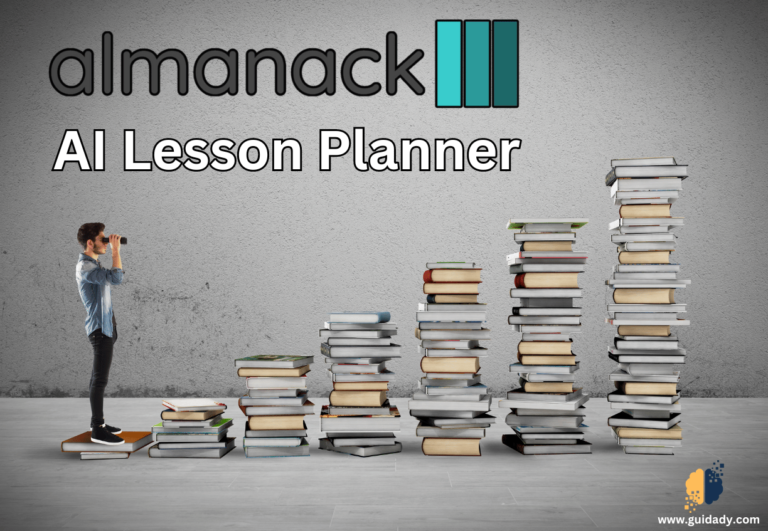

0 Comments