How to create amazing presentations with AI
If you are looking for a way to create stunning presentations in minutes, you might want to try the new feature from Slidesgo: the AI Presentation Maker. This tool uses artificial intelligence to generate slides based on your preferences and needs. You don’t need to worry about design, content, or layout, the AI will take care of everything for you. And the best part is that it’s completely free!
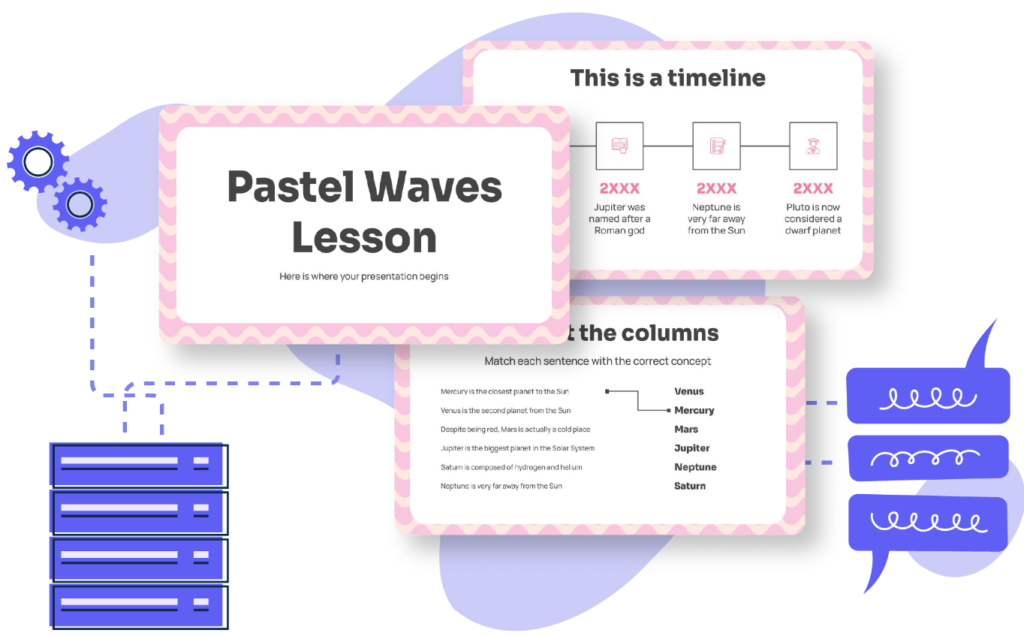
How to customize your AI-generated presentation online
The AI Presentation Maker is not only fast but also flexible. You can modify your presentation as much as you want with the online editor powered by Wepik, one of Slidesgo sister projects. You can change the text, the colors, the fonts, the images, the icons, and more. You can also add or delete slides, reorder them, or duplicate them. You have full control over your presentation.

And suppose you need more resources to make your presentation even more awesome. In that case, you can access thousands of images and icons from Freepik and Flaticon, two of the other sister projects. You can find anything you need, from illustrations to photos, from vectors to emojis.
Why use the AI Presentation Maker?
The AI Presentation Maker is a great solution for anyone who needs to create a presentation quickly and easily. Whether you are a student, a teacher, a professional, or a hobbyist, you can benefit from this tool.

Here are some of the advantages of using the AI Presentation Maker:
- It saves you time. You don’t need to spend hours designing and writing your presentation. The AI does it for you in minutes.
- It inspires you. You don’t need to start from scratch. The AI provides you with a template that you can customize and adapt to your own needs.
- It helps you impress your audience. You don’t need to worry about boring or bland presentations. The AI creates slides that are attractive and engaging.
So what are you waiting for? Try the AI Presentation Maker today and see for yourself how easy and fun it is to create presentations with artificial intelligence!
How does it work?
1. Think of your topic
Whatever you want to talk about, Slidesgo AI can help you create a stunning presentation. Whether it’s a business proposal, a scientific discovery, a personal story, or anything else, type in your topic and let the AI do the rest.
2. Choose your preferred style and tone
We know that different occasions require different approaches. That’s why Slidesgo AI offers you a variety of design styles to suit your needs. You can choose from doodle, simple, abstract, geometric, or elegant. And for the tone, you can select from fun, creative, casual, professional, or formal. Each combination will give you a unique result that will impress your audience.
3. Make any desired changes
You have full control over your slides. If you want to change the color scheme, the layout, the text size, or anything else, you can use Slidesgo online editor to customize your presentation. You can also add your own images, videos, or audio files to make it more engaging.
4. Download the final result for free
Once you are happy with your presentation, you can download it as a PDF file for free. You can also share it online with anyone you want using a generated link. No registration or payment is required. Just create and enjoy!

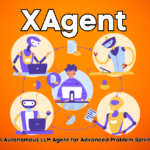



0 Comments