Have you ever wished you could easily find and access anything you’ve seen on your iPhone, whether it’s a web page, a screenshot, or a message? With Rewind AI, you can!
What can you do with Rewind AI?
Browse and search for anything you've seen (including screenshots)
No more scrolling through endless photos or bookmarks to find what you need. Rewind automatically records everything you've seen in Safari and all your screenshots and makes them searchable by text, image, or date.
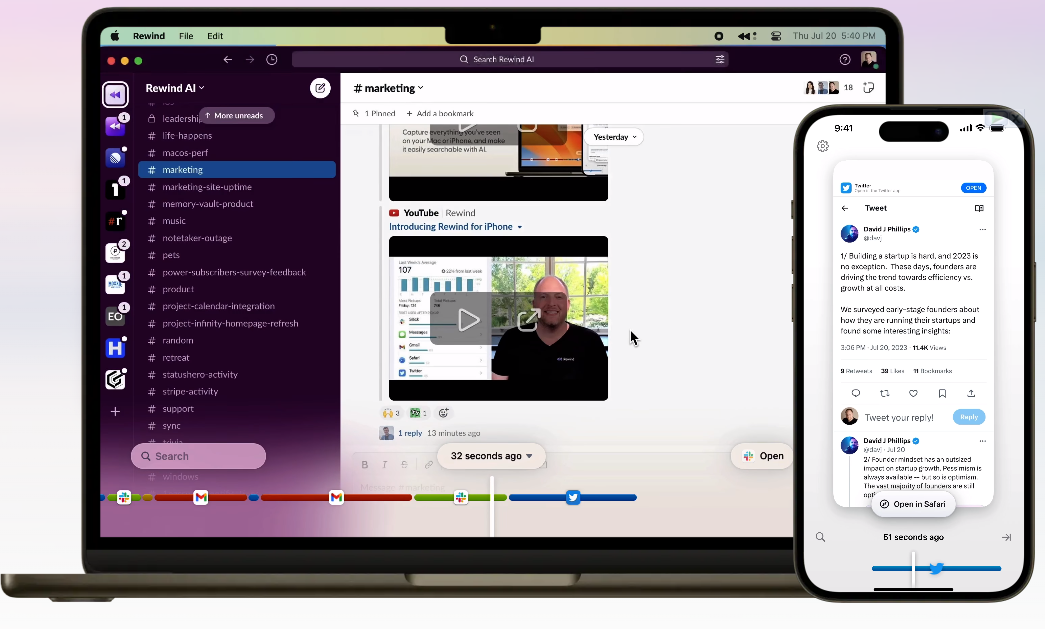
You can also copy and paste any text or image from your recordings. Rewind lets you access anything you've seen on your iPhone, anytime.

Summarize and ask any question using AI
Rewind is powered by OpenAI GPT-4, the most advanced artificial intelligence system in the world. You can use Rewind to ask any question about anything you've seen and get instant answers. You can also use Rewind to create summaries of long articles, synthesize information across different sources, or remind yourself how you know someone.
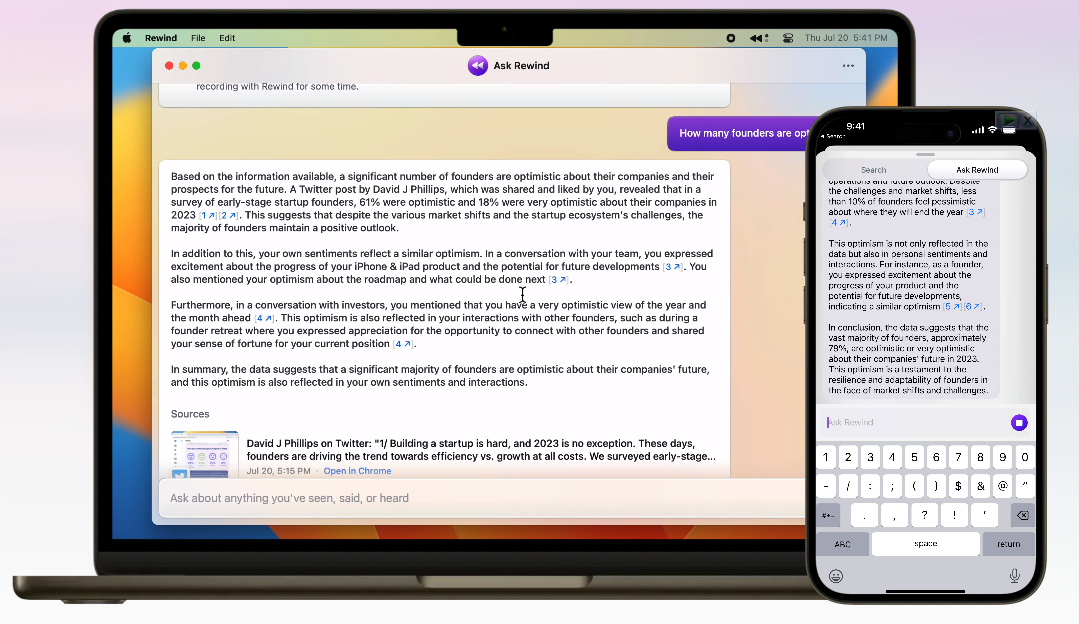
Private by design
Rewind respects your privacy and security. Here's how:
- Rewind does not capture anything from private browsing in Safari.
- Rewind only uses GPT-4 when you request it, and only sends the relevant text needed to answer your question.
- Rewind does not use your data to train AI models.
- Rewind stores all your recordings locally on your device, and only you can access them.




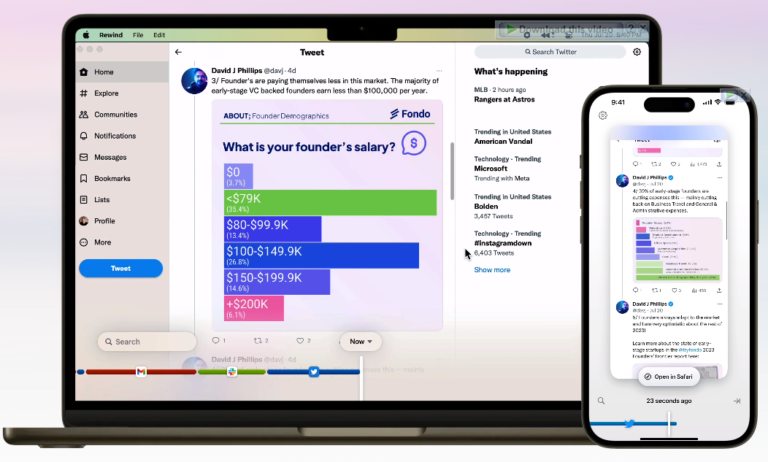

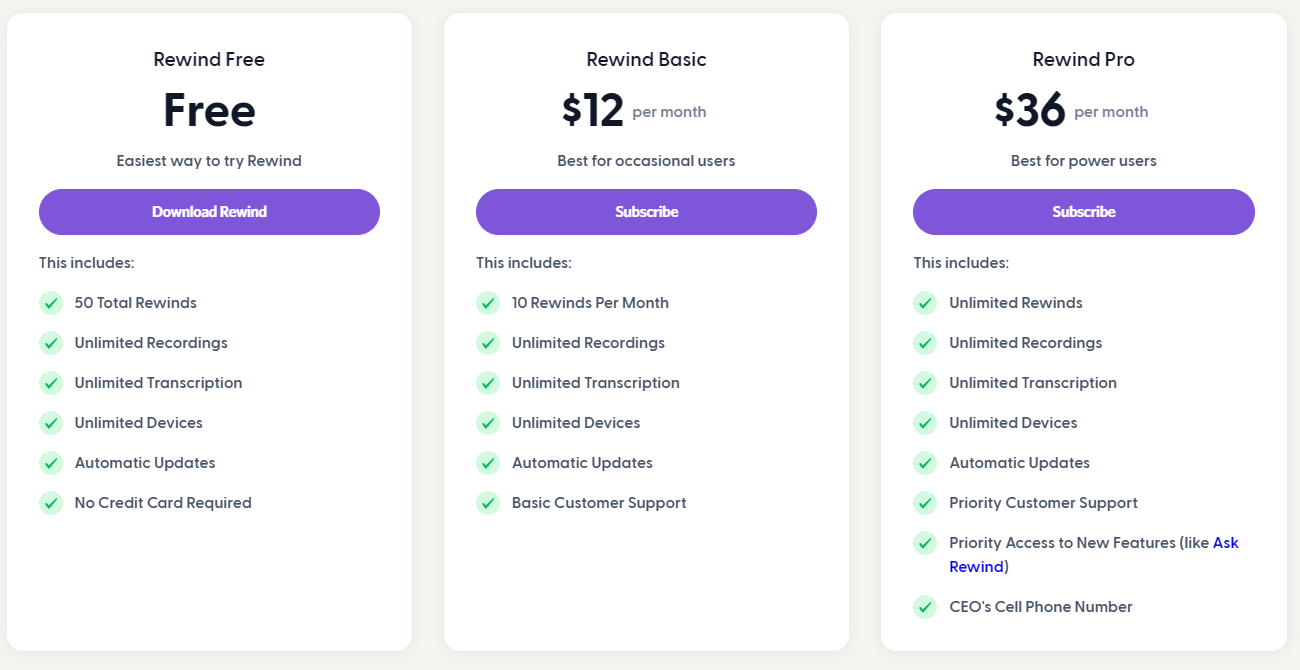


0 Comments