Barbie fans are eagerly awaiting the release of the new Barbie movie on July 21st, 2023. The movie promises to be a fun and inspiring adventure for all ages, featuring the iconic doll and her friends in a new story. To celebrate the movie, Remini, the leading AI photo enhancer, has launched a new Barbie filter that is going viral on TikTok and other social networks. The filter allows users to transform their selfies into Barbie-like images, with stunning details and realistic effects. The filter is a great way to express your creativity and show your love for Barbie.
@remini Welcome to Barbie Land! Get ready for Barbie, only in cinemas this July, with our newest filters inspired by the film! #BarbieTheMovie ♬ original sound - Remini
How To Use Remini Barbie Filter?
To apply the new Remini Barbie filter you have to follow the following steps:
1. Download The Remini App from PlayStore or Apple Store based on your device
2. Once you open the App you can find the Barbie filter widget or popup with a button “Try them”
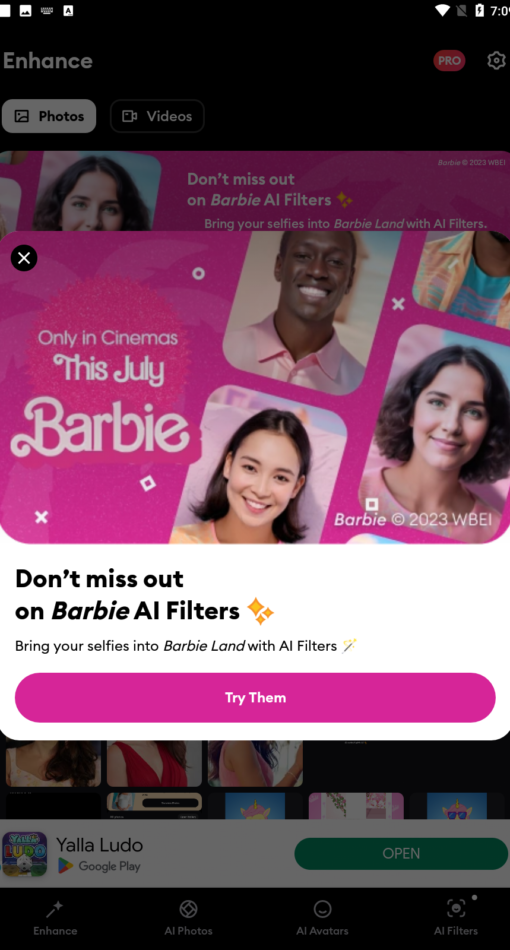
3. Take a selfie of yourself to transform it into a Barbie-like photo

And… Voila! Now you will get your selfie photo transformed into a Barbie.
Below are some Tiktok and Twitter users interactions about the Remini Barbie filter:
@pamelaparks0 This barbie filter had me nervous for a minute 🤣🤣 #lalala #remini #barbiefilter #barbiemovie #minime #primeday #agefilter ♬ Barbie Girl - Lady Aqua
E o Remini segue sendo o queridinho agora com o AI filter oficial da #Barbie pic.twitter.com/VWYIaSpSGF
— 💥 Thai (@thainahbr) July 18, 2023
In conclusion, the new Barbie movie and the Remini Barbie filter are two exciting ways to enjoy the world of Barbie. The movie will delight fans of all ages with its original story and colorful animation, while the filter will let users create their own Barbie-inspired selfies with amazing quality and realism. Whether you watch the movie, use the filter, or do both, you will surely have a lot of fun and inspiration with Barbie.
More from Remini
Have you enjoyed the Remini Barbie Filter? Remini also offers other filters like AI Pregnant Filter, Baby Generator, and LinkedIn Headshot Creator.







0 Comments