GPT Researcher
Autonomous Agent For Comprehensive Online Research
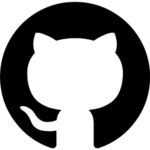
GPT Researcher is a new tool for conducting online research on various domains and topics. It leverages the power of AutoGPT and the Plan-and-Solve framework to generate high-quality, accurate and objective research reports, tailored to the user’s preferences and needs. GPT Researcher can efficiently search and filter relevant sources, create outlines and summaries, and provide actionable insights and recommendations. GPT Researcher is a fast and reliable agent that can handle complex and diverse research tasks with ease.
- 📝 Create academic, structured, reliable and informative reports
- 🌐 Synthesizes over 20 web sources per report to form unbiased and evidence-based conclusions
- 🖥️ Provides a user-friendly web interface (HTML/CSS/JS)
- 🔍 Extracts data from web sources with javascript support
- 📂 Records and organizes visited and used web sources
- 📄 Export reports to PDF and more…
The proposed approach consists of two types of agents: “planner” and “execution”. The planner agent generates research questions based on the given topic, and the execution agents retrieve the most relevant information for each question using gpt3.5-turbo-16k and gpt-4. The planner agent then synthesizes and organizes the retrieved information into a research report.
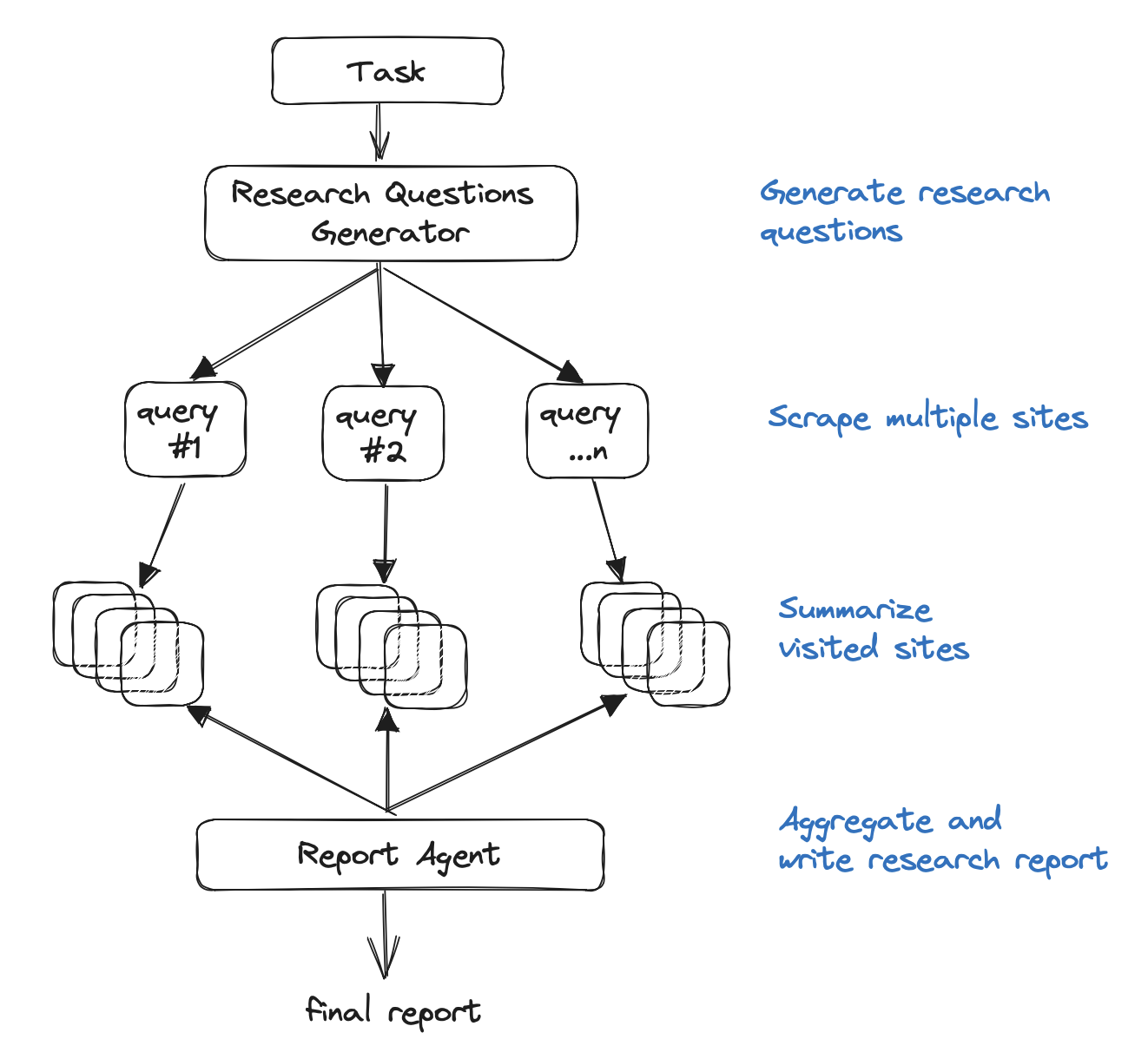
Step 0 – Install Python 3.11 or later.
Step 1 – Download the project
$ git clone https://github.com/assafelovic/gpt-researcher.git
$ cd gpt-researcher
Step 2 – Install dependencies
$ pip install -r requirements.txt
Step 3 – Create .env file with your OpenAI Key or just export it
$ export OPENAI_API_KEY={Your API Key here}
Step 4 – Launch the agent with FastAPI
$ uvicorn main:app --reload
Step 5 – Navigate to http://localhost:8000 on the browser and enjoy researching!
Step 1 – Install Docker
- Follow the installation instructions here
Step 2 – Create .env file with your OpenAI Key or just export it
$ export OPENAI_API_KEY={Your API Key here}
Step 3 – Launch the app
$ docker-compose up
Step 4 – Navigate to http://localhost:8000 on the browser and enjoy researching!
GPT Researcher is a project in development and does not offer any guarantees or liabilities. The codes are available for educational use under the MIT license. This is not academic guidance, nor an endorsement for academic or research publications.








0 Comments