AutoPod
Automatic Podcast Editing for Premiere Pro
AutoPod is a kit of Adobe Premiere Pro plugins for video podcasts and shows editors, allowing automatic multi-camera editing, social clip creation, and jump cuts during silent parts.
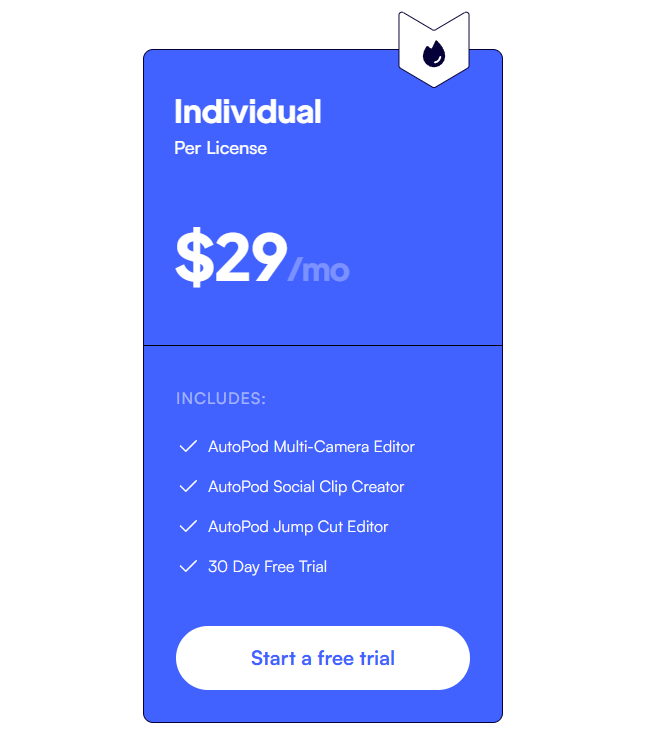
How to install AutoPod?
To install the AutoPod, download the installer and run the installer file. Once the installation is finished, close and then reopen Adobe Premiere. Next, go to Window -> Extensions and select the AutoPod app that you want to use.
How does Multi-Camera Editor work in Autopods plug-in?
AutoPod Multi-Camera Editor uses thousands of hours of podcast footage to edit a podcast similar to a human editor. It considers factors like who is speaking, the camera layout, and common editing practices.
Is AutoPod Plug-in Free?
AutoPod has a paid plan ($29/Month) but all users start with a 30-day free trial.









0 Comments