AutoGPT
Autonomous GPT-4 Experiment
Auto-Gpt sets benchmarks for achieving goals autonomously through chaining together LLM thoughts supported only by GTP-4. This program, driven by GPT-4, chains together LLM “thoughts”, to autonomously achieve whatever goal you set. Driven entirely by GPT-4 and chaining LLM ‘thoughts’, Auto-GPT sets itself as a noteworthy example for autonomous operation in AI technology.
- Ensure you have all the necessary requirements installed, and if not, get/install them.
- Open a CMD, Bash, or Powershell window, navigate to a folder on your computer, and type “CMD” in the folder path at the top. Press enter.
- Clone the repository using Git, or download the zip file from the GitHub page.
git clone https://github.com/Torantulino/Auto-GPT.git
- Navigate the CMD window to the downloaded repository using
cd 'Auto-GPT'
- Install the required dependencies using
pip install -r requirements.txt
- Rename the
.env.templateto.envand fill in yourOPENAI_API_KEY. If you plan to use Speech Mode, fill in yourELEVEN_LABS_API_KEY.
- Obtain your OpenAI and ElevenLabs API keys from the respective websites.
- If using GPT on an Azure instance, set
USE_AZUREtoTrue, renameazure.yaml.templatetoazure.yaml, and provide relevant values forazure_api_base,azure_api_version, and all deployment IDs in theazure_model_mapsection:fast_llm_model_deployment_id– your gpt-3.5-turbo or gpt-4 deployment idsmart_llm_model_deployment_id– your gpt-4 deployment idembedding_model_deployment_id– your text-embedding-ada-002 v2 deployment id
- Specify all values as double-quoted strings. Details can be found on the OpenAI and Microsoft Azure websites.
To run AUTO-GPT, execute the main.py Python script in your terminal using the command:
python scripts/main.pyAfter each action, authorize AUTO-GPT to continue by typing “NEXT COMMAND“. To exit the program, type “exit” and press Enter.
Run the AI without user authorisation, 100% automated. Continuous mode is not recommended. It is potentially dangerous and may cause your AI to run forever or carry out actions you would not usually authorise. Use at your own risk.
- Run the
main.pyPython script in your terminal:
python scripts/main.py --continuous
- To exit the program, press Ctrl + C
What auto-GPT can do?
Auto-GPT can examine the company’s existing processes, offer improvements, and automate procedures to save the time and resources necessary. It can also use data analysis to identify trends, identify prospective possibilities, and generate new company ideas.
How to access Auto-GPT?
To start using Auto-GPT, the user should open a command-line program such as PowerShell and clone the repository by entering “git clone https://github.com/Torantulino/Auto-GPT.git” into the command line.( Refer to “How To Install Auto-GPT” section”
Is Auto-GPT free?
Using Auto-GPT is free project. But note that AutoGPT will use credits from your OpenAI account, but the free version includes $18. Additionally, AutoGPT will prompt you for permission after each prompt, allowing you to test extensively before incurring any costs.
Can Auto-GPT generate images?
Auto-GPT uses DALL-E for image generation. To use Stable Diffusion, a HuggingFace API Token is necessary.
Can I use Auto-GPT without GPT-4 access?
In case you do not have access to the GPT4 API, you can utilize “GPT3.5 ONLY Mode” with Auto-GPT.
python scripts/main.py --gpt3only

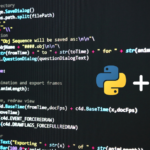

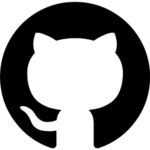


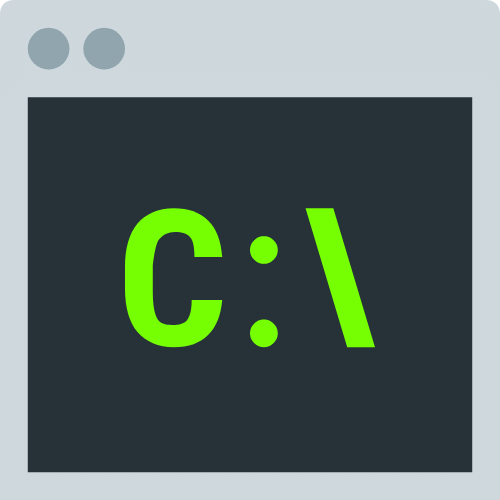



0 Comments