AgentGPT
Assemble, configure, and deploy autonomous AI Agents in your browser
With AgentGPT, you can set up and launch independent AI agents. You have the freedom to choose a name for your unique AI and define its objective. The agent will use its cognitive abilities to devise a strategy, perform necessary actions, and adapt based on the outcomes to achieve the given goal.AgentGPT is your ideal tool to assemble, configure, and deploy autonomous AI Agents in your browser.
🐳 Docker Setup
To run AgentGPT locally, the most simple method is to use docker. You can make use of a helpful setup script that is provided to assist you in beginning the process.
./setup.sh --docker
👷 Local Development Setup
If you want to develop AgentGPT locally, the easiest way is to use the provided setup script.
./setup.sh --local
🛠️ Manual Setup
🚧 You will need Nodejs +18 (LTS recommended) installed.
- Fork this project:
- Clone the repository:
git clone git@github.com:YOU_USER/AgentGPT.git
- Install dependencies:
cd AgentGPT
npm install
- Create a .env file with the following content:
🚧 The environment variables must match the following schema.
# Deployment Environment:
NODE_ENV=development
# Next Auth config:
# Generate a secret with `openssl rand -base64 32`
NEXTAUTH_SECRET=changeme
NEXTAUTH_URL=http://localhost:3000
DATABASE_URL=file:./db.sqlite
# Your open api key
OPENAI_API_KEY=changeme
- Modify prisma schema to use sqlite:
./prisma/useSqlite.sh
Note: This only needs to be done if you wish to use sqlite.
- Ready 🥳, now run:
# Create database migrations
npx prisma db push
npm run dev
🚀 GitHub Codespaces
Set up AgentGPT in the cloud immediately by using GitHub Codespaces.
- From the GitHub repo, click the green “Code” button and select “Codespaces”.
- Create a new Codespace or select a previous one you’ve already created.
- Codespaces opens in a separate tab in your browser.
- In terminal, run
bash ./setup.sh --local - When prompted in terminal, add your OpenAI API key.
- Click “Open in browser” when the build process completes.
- To shut AgentGPT down, enter Ctrl+C in Terminal.
- To restart AgentGPT, run
npm run devin Terminal.
Run the project 🥳
npm run devIntroducing #AgentGPT, an attempt at #AutoGPT directly in the browser 🤖
— Asim Shrestha (@asimdotshrestha) April 9, 2023
Give your own AI agent a goal and watch as it thinks, comes up with an execution plan and takes actions. Try for free now at https://t.co/F8Nz4LGC0e pic.twitter.com/julzWBNk6X
What is AutoGPT and AgentGPT? It’s a new level of GPT-4! 🤯 #autogpt #agentgpt #gpt4 #AI pic.twitter.com/ywfySmrLjY
— Iryna Kreichmann 🇺🇦 | iryna.eth 👩💻 (@iryna_eth) April 12, 2023
What is AgentGPT?
AgentGPT is a web-based platform that allows you to create and deploy autonomous AI agents in your browser.
What is Autonomous AI?
Autonomous AI refers to artificial intelligence that has the ability to operate and function independently without any human intervention or assistance. It can perform tasks and make decisions on its own without the need for continuous input or direction from humans.
Is AgentGPT free?
AgentGPT is open-source and currently in the beta stage and is free to use for anyone. However, you may be charged for the usage of your OpenAI API.



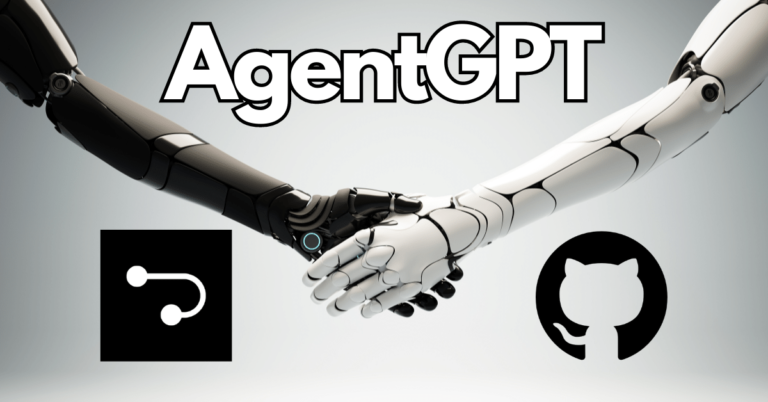







0 Comments