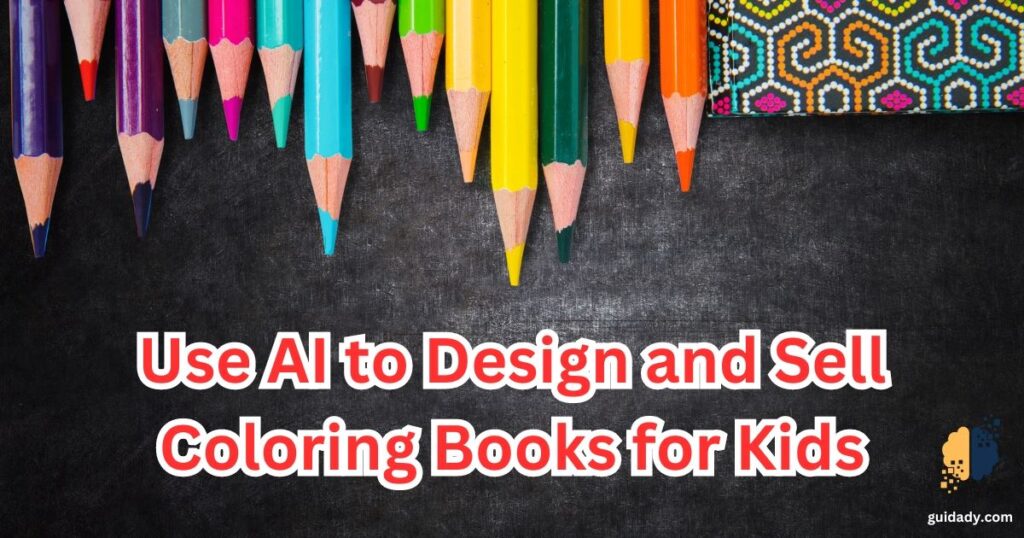Welcome to the exciting world of creativity and technology! In this guide, we’ll explore how AI can change the way we design coloring books for children. By harnessing the power of AI, we can brainstorm ideas, create stunning illustrations, and even design captivating book covers with ease. Whether you’re an artist, a parent, or an entrepreneur, this journey will unveil the simplicity and efficiency of creating a children’s coloring book from start to finish.
Use the right prompt to brainstorm ideas
First, let’s brainstorm and select the animals we want to include in our coloring book. We can use ChatGPT for assistance.
Here’s the prompt I used:
I'm going to create a children coloring book of animals for children in the age range [age range] years old. List 10 animals for me.Here are the animals ChatGPT provided me:
→ Giraffe
→ Elephant
→ Turtle
→ Kangaroo
→ Butterfly
→ Penguin
→ Lion
→ Owl
→ Frog
→ Zebra
Just choose the ones you like.
Here's the animals ChatGPT gave me:
— The SamurAI (@samuraipreneur) March 18, 2024
→ Giraffe
→ Elephant
→ Turtle
→ Kangaroo
→ Butterfly
→ Penguin
→ Lion
→ Owl
→ Frog
→ Zebra
Just choose the ones you like. pic.twitter.com/qs7xnEG2mi
Create Outline Sketches
Next, we require ChatGPT to produce the outline sketches of our animals from the previous step. (Use Bing Image Create if ChatGPT Plus is not available)
Prompt I used:
Create two images.
1: Create an outline drawing of a [name of animal] in a simple style for a children's coloring book, with clear spaces for coloring, no background, and minimal detail.
2: The exact same, but now the [name of animal] is painted with it's normal colors as wellHere is the result:
Here's the amazing results: pic.twitter.com/yzcrvqcPuG
— The SamurAI (@samuraipreneur) March 18, 2024
Generate the book cover
A book is incomplete without its covers. The following prompts were used to create them:
Prompt front cover:
Now, create a colorful cover page for a children's animal coloring book.Prompt back cover:
You created the cover page for the children's animal coloring book (se uploaded photo) . Now please create the back cover in the same style as well. Use the same style and size as the cover page uploaded.We will now use a Design tool to complete our book
We’ll use Canva in this example.
- Upload your generated drawings
- Find a book template
- Choose ‘Customize it’
- Import Book Covers and drawings
- Erase unwanted objects if needed
- Add text if you want
We will now use a Design tool to complete our book↓
— The SamurAI (@samuraipreneur) March 18, 2024
I'll use Canva in this example.
1) Upload your generated drawings
2) Find a book template
3) Choose 'Customize it'
4) Import Book Cover and drawings
5) Erease unwanted objects if needed
6) Add text if you want pic.twitter.com/75sWQEcpjg
If you need to make some adjustments to your book cover image, Canva’s Magic AI Tools can help you edit it.
PRO Tip:
— The SamurAI (@samuraipreneur) March 18, 2024
If your cover book image needs some edits, you can use Canva's Magic AI Tools to fix it: pic.twitter.com/ooaw2kYeC8
Sell your design
Now, when the book is finished, it’s time to publish. I’ll recommend using Etsy and/or Amazon KDP. Pricing: Let’s say you sell it for $7.99 and make 15 sales each day.
Then you’ll end up with $7.99x15x30 = $3,700 each month.
Now, when the book is finished, it's time to publish.
— The SamurAI (@samuraipreneur) March 18, 2024
I'll recommend to use Etsy and/or Amazon KDP.
Pricing:
Let's say you sell it for $7.99 and make 15 sales each day.
Then you'll end up with $7.99x15x30 = $3,700 each month. pic.twitter.com/BVMkMqv1uW
That’s it!
Embarking on the journey of designing and selling coloring books for kids with AI has been an enlightening experience. We’ve seen how AI can assist in generating ideas, crafting beautiful outlines, and even helping with the marketing aspects. As we wrap up, remember that the fusion of creativity and technology opens up a world of possibilities. With tools like AI and platforms like Etsy and Amazon KDP, your unique coloring book can reach the hands of eager young minds, fostering imagination and joy in learning. So go ahead, unleash your creativity, and let AI be your ally in this artistic venture.
Source :