If you have a website, you might have encountered the “Failed: Hostload Exceeded” error when trying to access your site or check your crawl stats on Google Search Console. This error means that Google has reached the limit of how many pages it can crawl from your site in a given period. This can affect your site’s performance and ranking on Google.
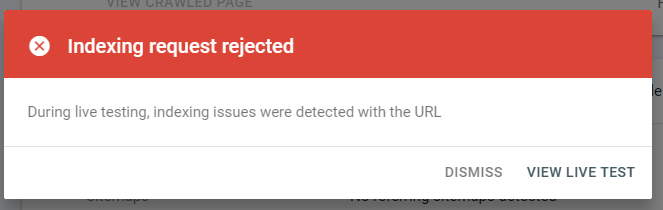
In this blog post, we will explain what causes this error, how to fix it, and what Google is doing about it.
What causes the “Failed: Hostload Exceeded” error?
The “Failed: Hostload Exceeded” error is related to the crawl budget, which is the number of pages that Google can crawl from your site within a certain time frame. The crawl budget depends on two factors: the crawl rate limit and the crawl demand.
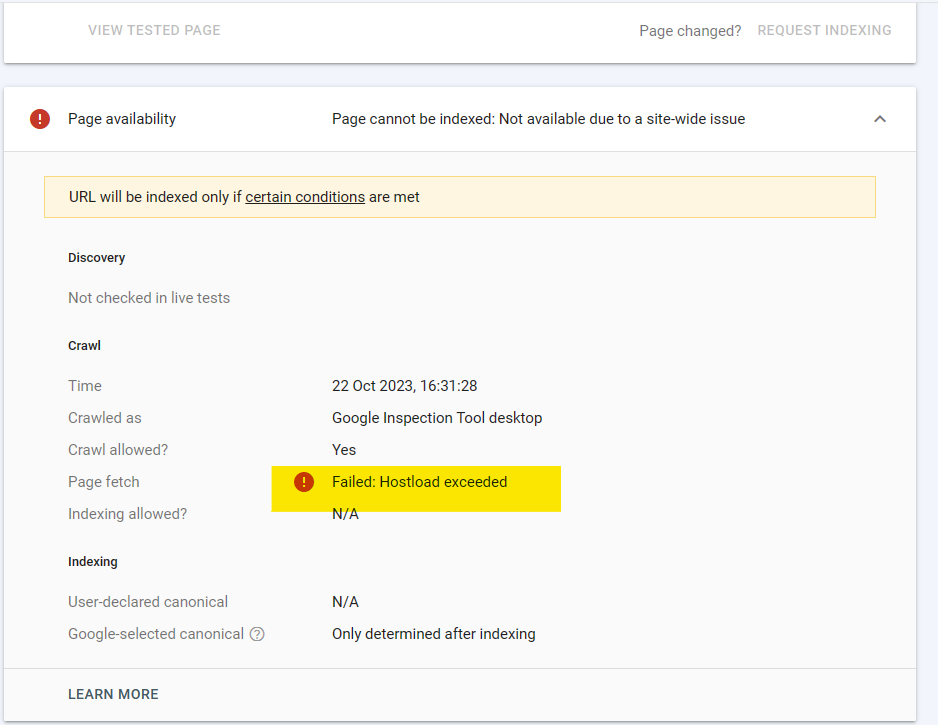
The crawl rate limit is the maximum number of requests that Google can make to your site without overloading your server. The crawl rate limit is determined by Google based on your site’s health and responsiveness. You can see your crawl rate limit on Google Search Console under Settings > Crawl Stats.
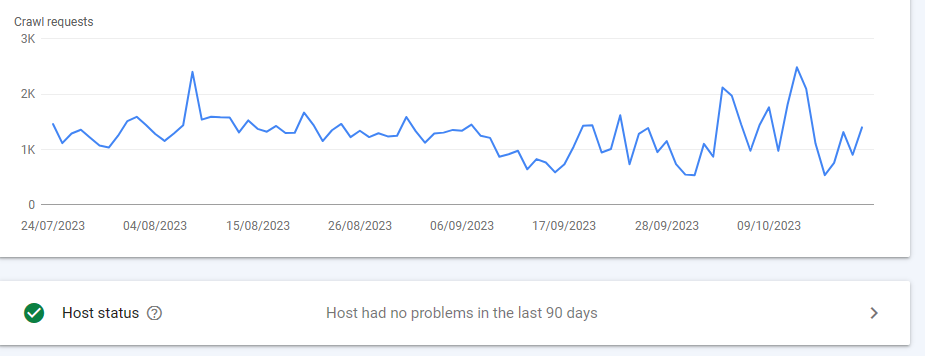
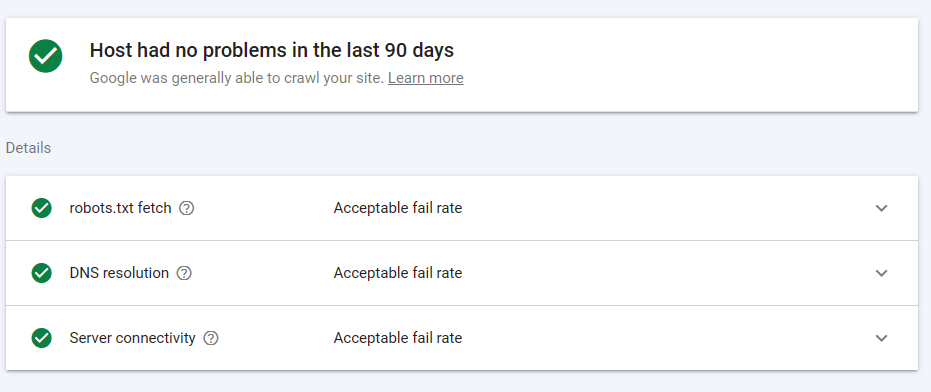
The crawl demand is the number of pages that Google wants to crawl from your site based on its popularity, freshness, and importance. The crawl demand is influenced by factors such as user queries, sitemaps, internal links, and backlinks. You can see your crawl demand on Google Search Console under Coverage > Excluded > Crawled – currently not indexed.
When the crawl demand exceeds the crawl rate limit, Google will prioritize the most important pages and temporarily stop crawling the less important ones. This can result in the “Failed: Hostload Exceeded” error for some pages.
How to fix the “Failed: Hostload Exceeded” error?
The “Failed: Hostload Exceeded” error is usually temporary and resolves itself within a few days or weeks. However, if you want to speed up the process and improve your site’s performance, you can try the following steps:
- Optimize your site speed and server response time. This will help Google crawl your site faster and more efficiently, and reduce the load on your server. You can use tools such as PageSpeed Insights, Lighthouse, and WebPageTest to measure and improve your site speed.
- Reduce the number of pages that Google has to crawl. This will help Google focus on the most important pages and avoid wasting resources on low-quality or duplicate pages. You can use tools such as robots.txt, noindex tags, canonical tags, and sitemaps to control which pages Google can crawl and index.
- Increase the value of your pages. This will help Google recognize the relevance and importance of your pages and increase their crawl demand. You can use techniques such as keyword research, content optimization, internal linking, and backlink building to enhance the value of your pages.
What is Google saying about this error?
Google has not officially acknowledged or addressed this error yet. However, many users have reported experiencing this error on various forums and platforms, such as Google Search Central Community, Reddit, Twitter, and WebmasterWorld. Some users have also noticed a drop in their website traffic due to this error.
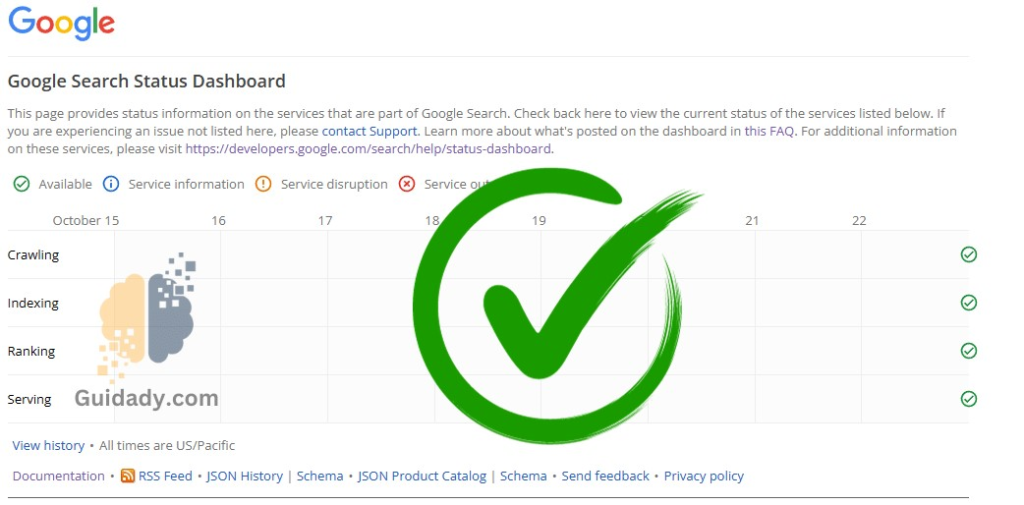
According to some experts and webmasters, this error might be related to a recent update or change in Google’s algorithm or infrastructure. Some speculate that Google might be testing a new way of crawling or indexing websites, or that Google might be facing some technical issues or glitches.
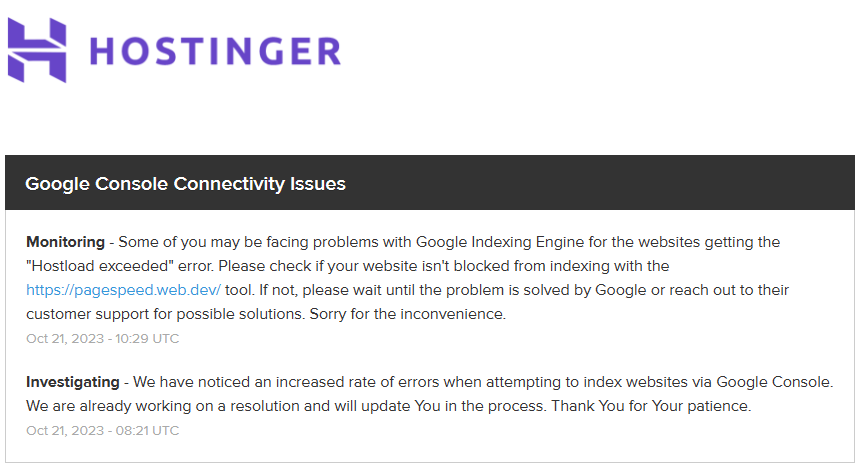
However, these are only theories and guesses, and there is no concrete evidence or confirmation from Google yet. Therefore, we recommend that you monitor your site’s performance and health regularly using Google Search Console and other tools, and follow the best practices for optimizing your site for Google.

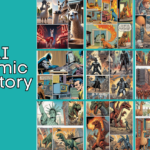
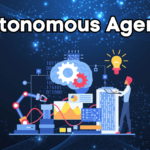
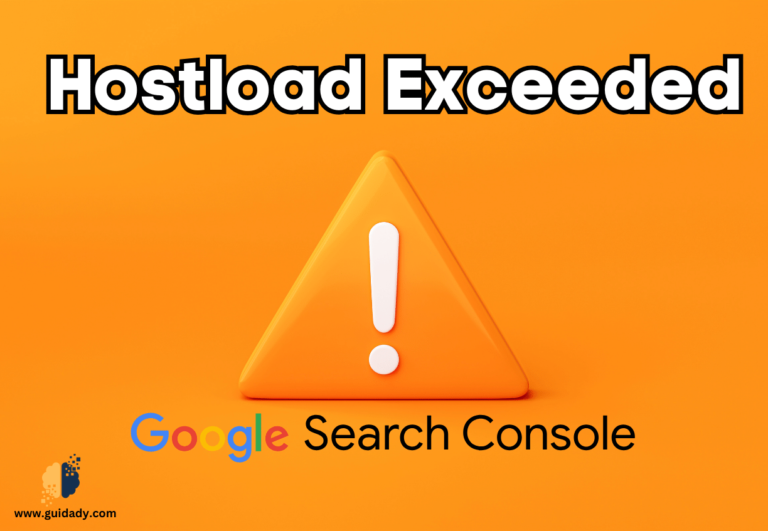

0 Comments