SuperAGI
Build Autonomous AI Agents
SuperAGI is an open-source repository that provides the infrastructure to build and deploy autonomous AI agents for various applications. It allows developers to run multiple agents concurrently, customize them with different models and tools, and interact with them through a graphical user interface and an action console. SuperAGI is designed to enable rapid and reliable development of useful autonomous agents.
YOU NEED DOCKER AND PINECONE SETUP
- Download the repository using
git clone https://github.com/TransformerOptimus/SuperAGI.gitin your terminal or directly from github page in zip format. - Use
cd SuperAGIto enter the directory and make a duplicate ofconfig_template.yamland name itconfig.yaml. - To use the
config.yamlfile. you need to obtain four keys from different sources: OpenAI API Key, Google key, Custom search engine ID, and Pinecone API key. Do not include any quotes or spaces when you paste the keys in the file. You can find the links to get the keys below:
| Keys | Accessing the keys |
|---|---|
| OpenAI API Key | Sign up and create an API key at OpenAI Developer |
| Google API key | Create a project in Google Cloud Console and enable the API you need (for example: Google Custom Search JSON API). Then, create an API key in the “Credentials” section. |
| Custom search engine ID | Navigate to Google Programmable Search Engine to create a custom search engine for your application and generate the search engine ID. |
| Pinecone API key | Register at Pinecone and generate an API key in your account dashboard. |
✅Create and launch self-governing AI agents
✅Enhance agent skills with tools
✅Manage multiple agents simultaneously
✅Visual interface for users
✅Action console for commands
✅Various vector databases
✅Multi-modal agent communication
✅Agent path fine-tuning
✅Performance monitoring
✅Token usage optimization
✅Agent memory storage
✅Loop detection heuristics
✅Parallel agents
✅Resource manager
Before proceeding, check if you have Docker on your system. If not, you can download it from this link.
To launch SuperAGI, make sure Docker Desktop is active and execute : docker-compose up --build from the SuperAGI folder. Then, visit localhost:3000 in your browser to view SuperAGI.
Developers are working on this project and it might have some bugs. Before reporting a problem, please look at the existing issues. If you don’t see your problem there, please make a new issue and describe what went wrong.



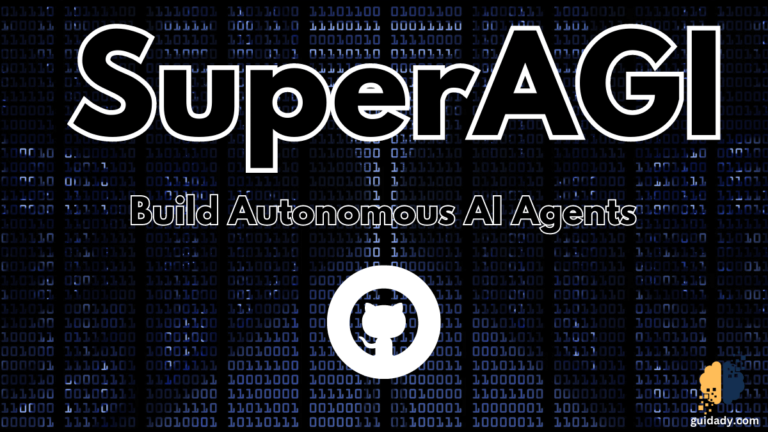




0 Comments