One of the latest trends on the short-form video platform “TikTok” is to use AI filters to alter one’s appearance. Some of the popular filters are the AI Barbie filter, which makes you look like the iconic fashion doll, and the AI Webtoon effect, which gives you a comic book style.
How To get Remini AI Pregnant Filter?
Users' results
Here are some amazing results from users used Remini AI pregnant filter:
@sabrinouur Réponse à @vikx♡ here is the totorial of how to do the pregnancy filter ! app : Remini #pregnancyfilter #tutopregnancyfilter #pregnant ♬ Džanum - Teya Dora
@kalinayah Pour ceux qui ont demandé le tuto effet femme enceinte (gratuit sur remini) #tuto #remini #pregnancyeffects ♬ son original - kali







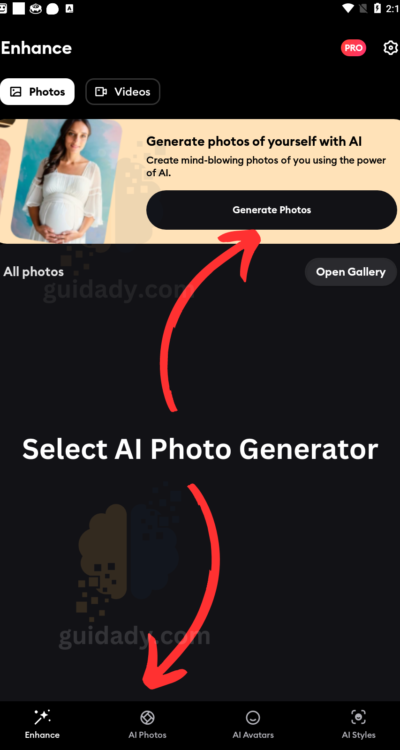
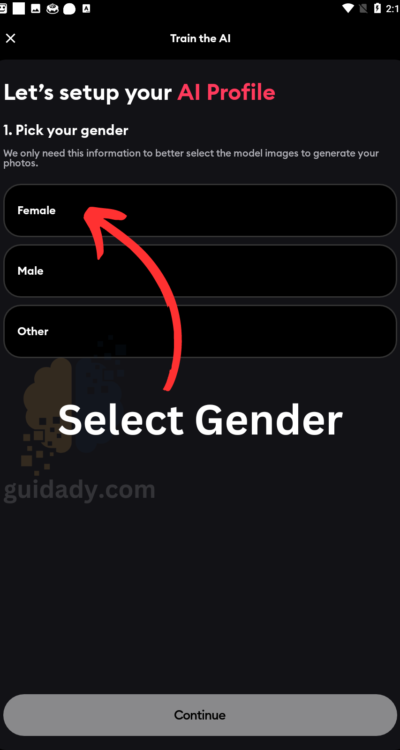

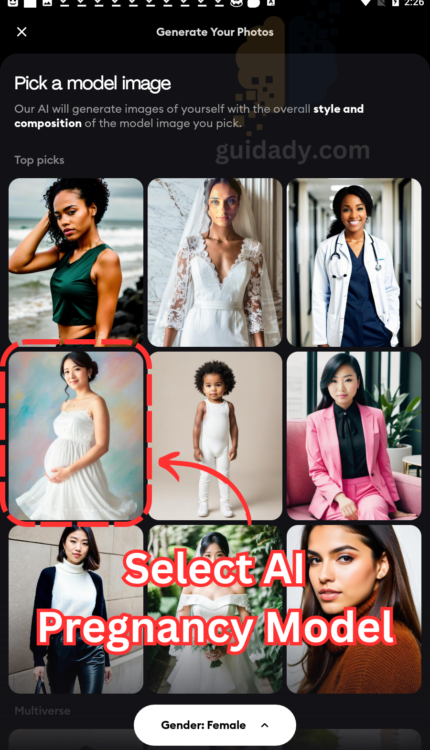

0 Comments