Are you ready to design your dream home with the new technology of Vitruvius AI? Here’s a step-by-step guide to get you started on this exciting journey!
Step 1: Kick things off by creating your very own ICON account. Don’t forget to check your inbox and verify your email through the link sent to you – it’s your gateway to the future of home design!
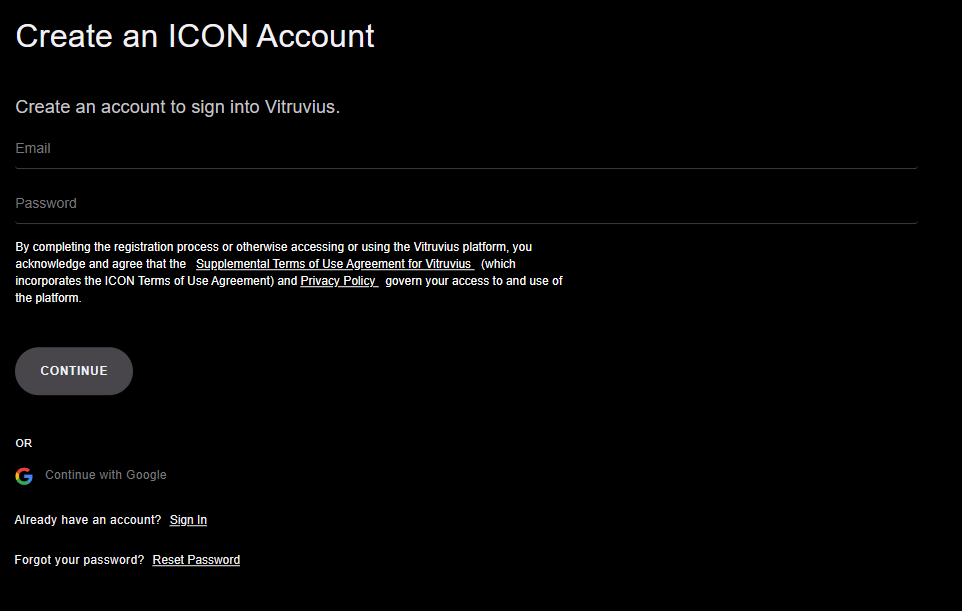
Step 2: Patience is key! Wait for your turn on the waitlist. The anticipation will only make the outcome sweeter. Keep an eye on your email; that’s how the Vitruvius AI team will let you know it’s finally your time to shine.
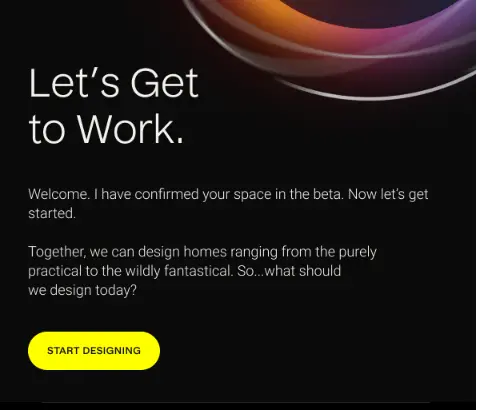
Step 3: Once you’re off the waitlist, log in with your credentials and give the chat page a moment to load. This is where the magic begins!
Step 4: Now, let your imagination run wild! Enter a prompt that’s as clear and detailed as possible into Vitruvius AI and hit “Send”. The clearer your vision, the better your home design will be.
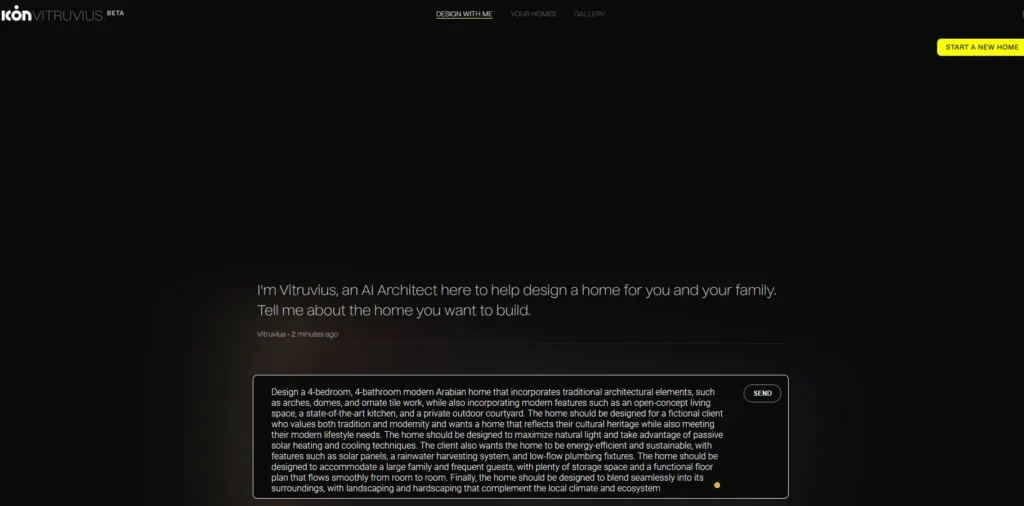
Step 5: “The moment of truth” – Wait for your design to be generated. This isn’t just any design; it’s a peek into your future, a blueprint of your dream house.

You can view your home and obtain a detailed plan of the rooms, along with a summary that includes information about the rooms and their dimensions.
In the right pane, the room name, dimensions, and a directional indicator of your line of sight are displayed.
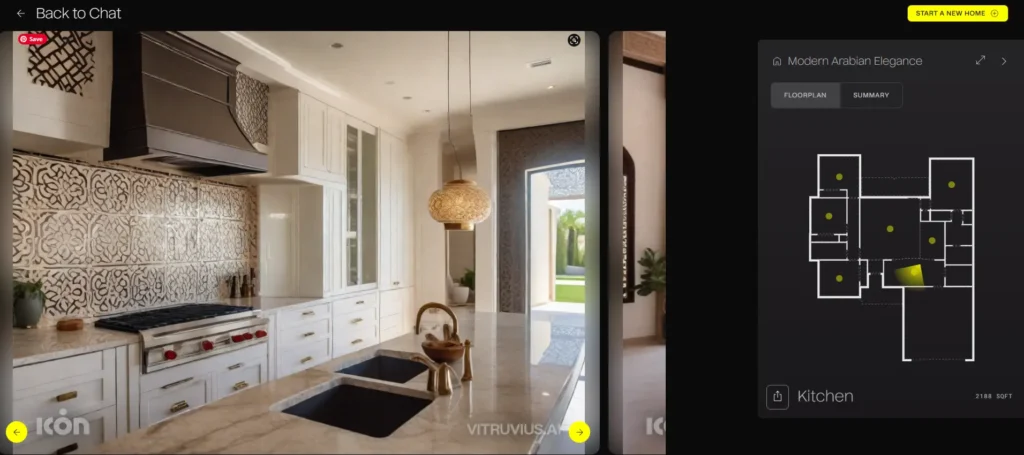
By selecting “Summary” you will obtain additional information regarding your Dream Home, including the number of floors, bedrooms, bathrooms, overall size, and architectural styles.

Use the yellow arrows to navigate the various rooms of the house and discover your future home.
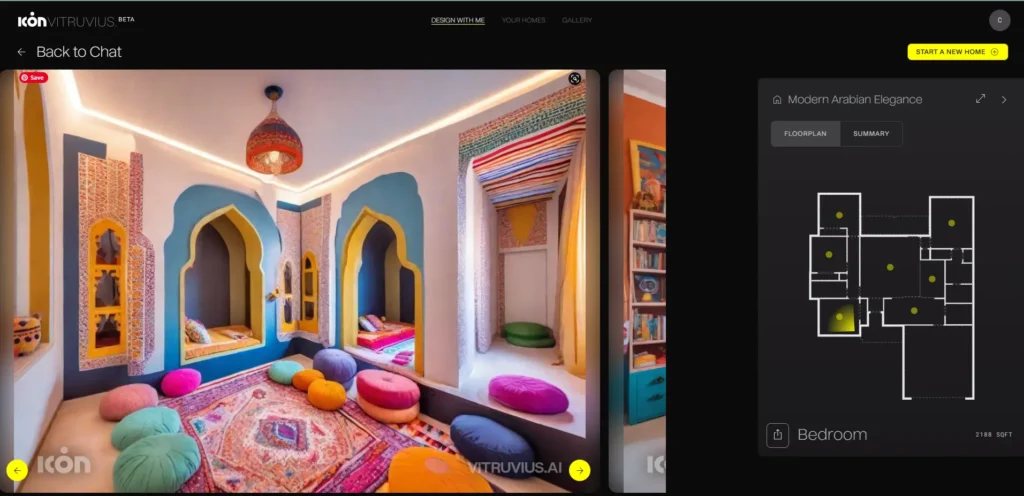
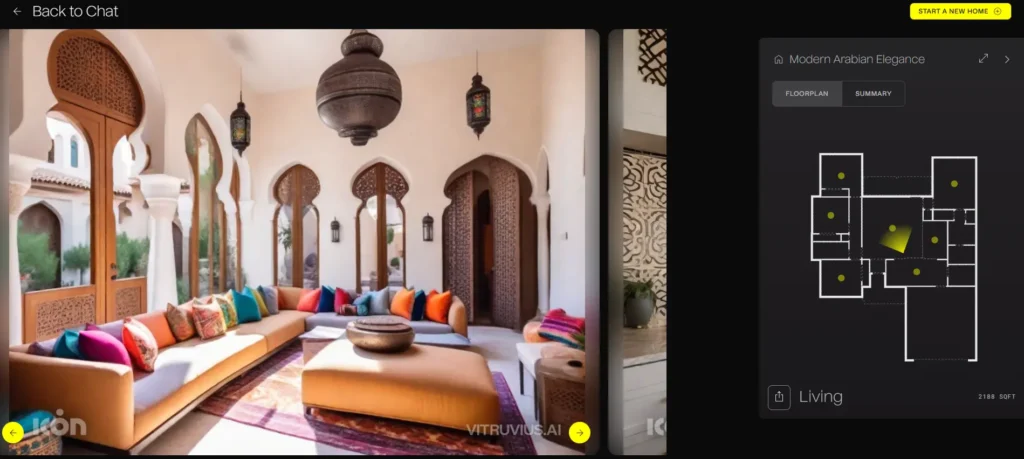
Discover the gallery created by the community to witness how individuals envision their future homes and draw inspiration to craft your own home’s design.
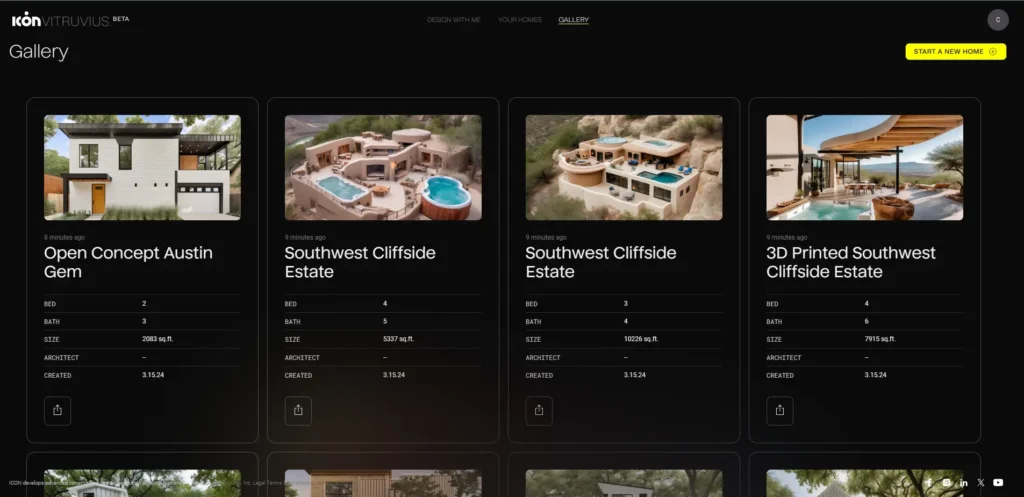
So there you have it, folks! With these simple steps, you’re well on your way to exploring the home you’ve always envisioned. Happy designing!



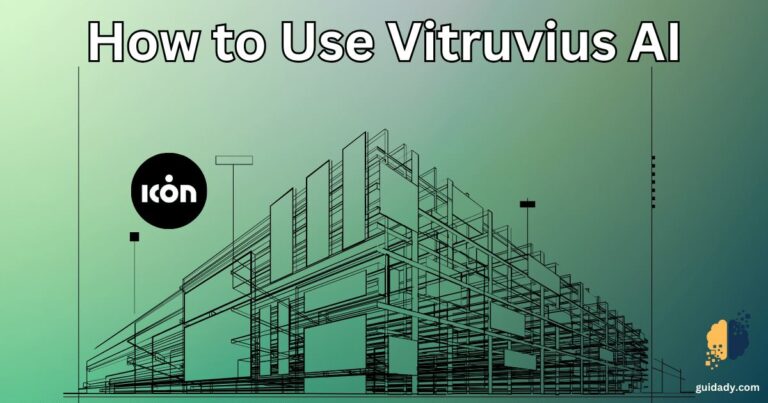

0 Comments