Google Bard AI chatbot is a new Google project that allows users to communicate with a powerful language model. It may provide you with advice, explanations, ideas, and more. Bard is built on LaMDA, a lightweight and efficient version of Google’s massive language model. Predicting the next word based on the previous words can create genuine and fluent text answers. It can also provide you with many drafts of its response so you can select the best one for your specific needs.
Google Bard Global Facts
| Statistic | Value |
|---|---|
| Release date | February 6, 2023 |
| User access granted | March 21, 2023 |
| Monthly visits (March 2023) | 30 million |
| User demographics | US (62.6%), UK (8.29%), China (3.22%) |
| Interests of the users | Programming and software development, computer electronics, and tech |
| Average visit duration | 3.19 minutes |
| Anticipated global reach | 1 billion users |
| Cost of integrating Google Bard into Google Search | $3 billion by 2024 |
These statistics provide only an overview of Google Bard’s current state. We should expect even more remarkable numbers in the future as the service develops and grows.
Google Bard Technical Statistics
| Statistic | Value |
|---|---|
| Number of words in dataset | 1.56 trillion |
| Number of tokens in dataset | 2.81 trillion |
| Number of parameters in model | 137 billion |
| Training data source | Public dialogue and web data |
| Training time | 1.5 years |
| Model type | Transformer-based language model |
| Deployment environment | Google Cloud Platform |
| Applications | Chatbots, question answering, summarization, code generation, translation, and more |
Google Bard Users in 2023
Google Bard was launched as an experimental project by Google in 2023 and has attracted many users who want to try its capabilities and features.
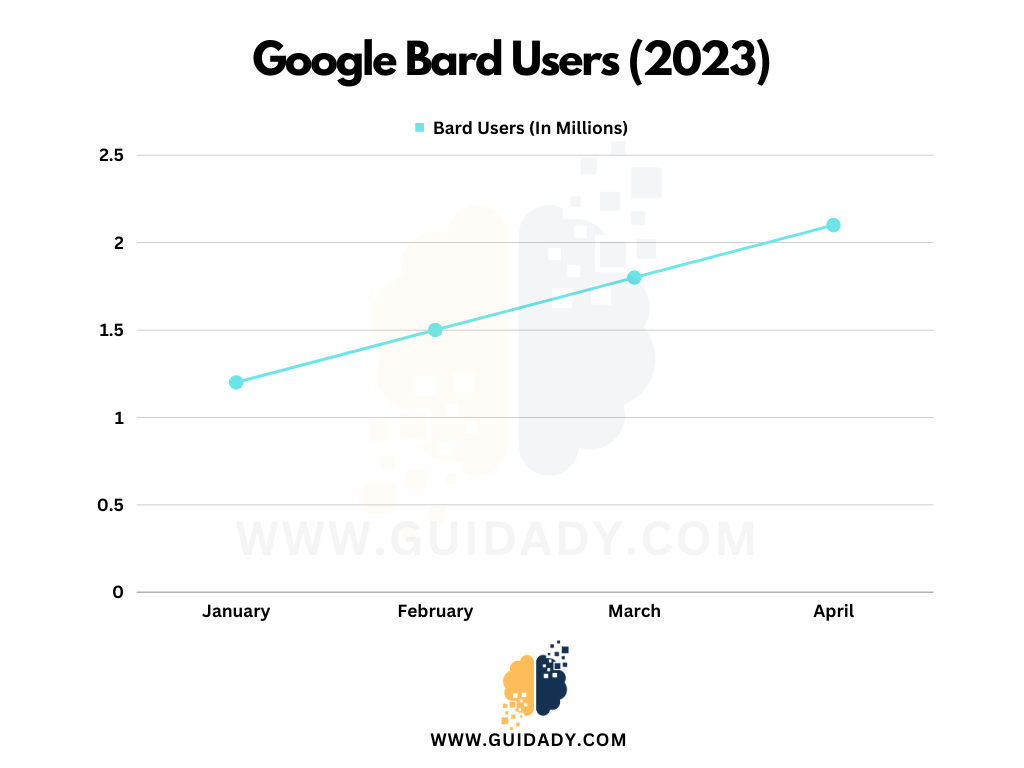
As you can see in the chart, the number of Google Bard users is steadily expanding. This is most likely due to the fact that Google Bard is a powerful tool that can be used for a range of activities, including generating text, translating languages, creating various types of creative material, and providing useful answers to your questions.
Google Bard In Now Available (Join The Waitlist)
Here are the steps on how to join the Google Bard waitlist:
- Go to the Google Bard website: https://bard.google.com/
- Click on the “Join waitlist” button.
- Sign in to your Google account.
- Accept the terms and conditions.
- Click on the “Join waitlist” button.
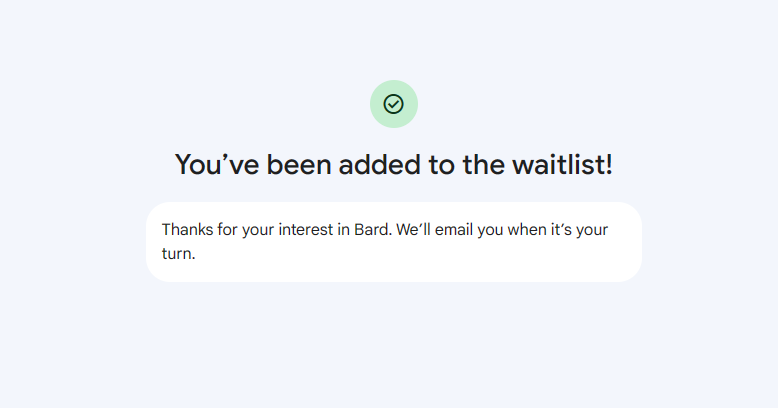
Once you have joined the waitlist, you will receive an email notification when you are able to access Bard.
“It’s your turn to try Bard”
After joining the waitlist, I got access to try Bard in just 7 minutes!
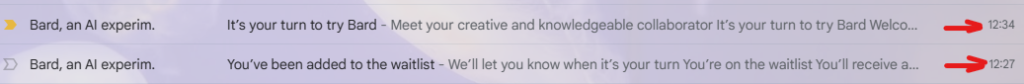
This is the mail you will receive once you have access to Google Bard.
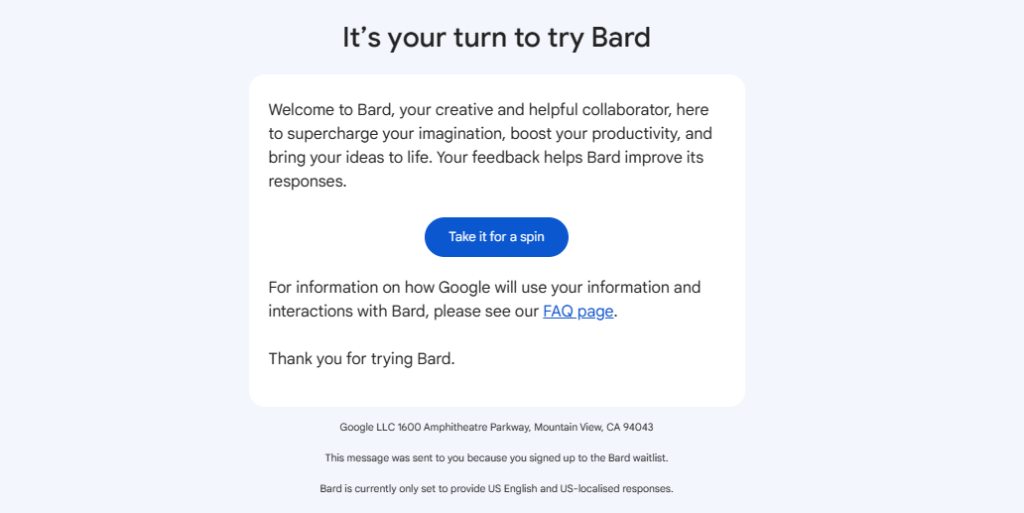
🛈 Information
Bard is still an early experiment and it may not always give accurate or appropriate responses. It may also reflect some biases and stereotypes from the data it was trained on. You should always verify the information you get from Bard and use your own judgment.
Why can’t I join the Google Bard waitlist?
There are a few reasons why you might not be able to join the Google Bard waitlist.
- You are using a Google Workspace account. Google Bard is currently only available for personal Google accounts. If you are using a Google Workspace account, such as a Gmail account for work or school, you will not be able to join the waitlist.
- You are not 18 years old or older. Google Bard is only available for users who are 18 years old or older. If you are under 18, you will not be able to join the waitlist.
- You are using an unsupported browser. Google Bard is currently only supported in the following browsers: Chrome, Safari, Firefox, Opera, and Edge. If you are using a different browser, you will not be able to join the waitlist.
- There is a technical issue. If you are experiencing a technical issue when trying to join the waitlist, you can try the following:
- Clear your browser’s cache and cookies.
- Try using a different browser.
- Try using a different device.
- Contact Google support for help.
Bard is an exciting and innovative way to interact with AI and explore new possibilities. I hope you enjoy using Google Bard AI chatbot and discover new things with it.



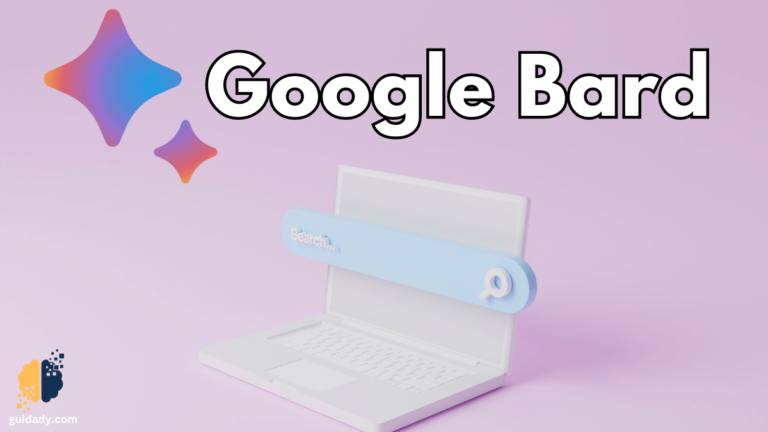

0 Comments