Flowise AI
Build Customized LLM Flow with Drag & Drop
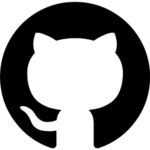
Flowise AI is an open-source platform that helps you optimize your workflow and productivity using artificial intelligence. It analyzes your tasks, goals, habits, and preferences, and provides you with personalized suggestions and insights. Flowise helps you achieve more with less stress and distraction.
⚡Getting Started with Flowise AI
Download & Install NodeJS >= 18.15.0
-
Firstly,Install Flowise
npm install -g flowise
-
Use this command to start Flowise AI
npx flowise start
Use the username & password
npx flowise start --FLOWISE_USERNAME=user --FLOWISE_PASSWORD=1234
🐳 Docker
Docker Compose
- Navigate to
dockerdirectory at the project root - Create
.envfile and specify thePORT(refer to.env.example) docker-compose up -d- Open http://localhost:3000
- To stop the container, use
docker-compose stop
Docker Image
-
Build the image locally:
docker build --no-cache -t flowise . -
Run the image:
docker run -d --name flowise -p 3000:3000 flowise
-
Stop the image:
docker stop flowise
👨💻 Developers
A single mono repository contains 3 modules of Flowise AI.
server: Node backend to serve API logicsui: React frontendcomponents: Langchain components
Prerequisite
- Install Yarn
npm i -g yarn
Setup
-
Clone the repo using this command:
git clone https://github.com/FlowiseAI/Flowise.git
-
Go into the repository directory
cd Flowise -
Install all modules dependencies:
yarn install
-
Build the code:
yarn build
-
Start the application:
yarn start
Now, you can access the application on http://localhost:3000
-
For development build:
yarn dev
The app will refresh itself on http://localhost:8080 whenever you modify the code.
🔒 Authentication
For app authentication, use FLOWISE_USERNAME and FLOWISE_PASSWORD to the .env file in packages/server:
FLOWISE_USERNAME=user
FLOWISE_PASSWORD=1234
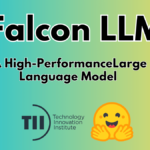

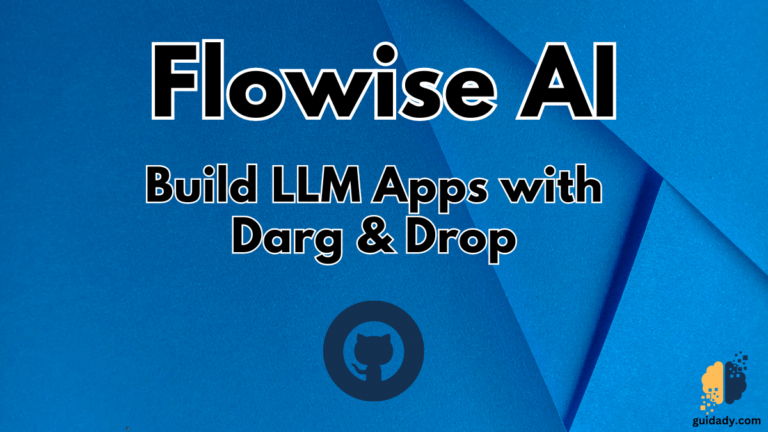




How to update flowise from linux command prompt with the newest version. I installed it on aws. Will I lose my data during update?