Catbird AI
Generate, Compare & Collect AI Images

Catbird AI is a tool that lets users generate images from various AI models with a single prompt. The tool offers outputs from more than 15 models, including Openjourney, Dreamlike Diffusion, and Stable Diffusion. The tool saves users time and effort by running multiple models at once. The images can be used for different purposes, such as visual content creation, marketing, or research.
How to use Catbird :
- Catbird AI is accessible only through the website. You can only generate images on the web app, there is no Discord bot
- Catbird AI works on mobile but you need to “display the website as computer” to use advanced settings (for now)
- Tap the “Models” button to customize a configuration of models you want to compare
- Some keywords in your prompt violate Catbird’s policies. A list is provided down below.
- You own the images you produce with Catbird AI. This doesn’t mean their content can’t be copyrighted (like if you recreate Mario)
- Generations are unlimited, even on a free tier account. Generations without account are limited to 36.
- Generation requests are queued, when there are too many requests, generations will be slower, and you’ll be able to generate fewer images per run or not at all if the servers are overloaded. This is normal at peak hours.
- Image data, such as the model, seed, and prompt,… is embedded in the image’s metadata.
- Currently, Catbird doesn’t save your images to your account. However, this feature is planned. Note that refreshing the page won’t make them disappear. Close and open another tab instead.
- The stability of your internet connexion can affect Catbird’s ability to generate images.
- Different models might react differently to the same prompt, especially with age. You could say “30 years old” to a model and it will give you a teenager while another will give you an old person. Prompts must be adapted to the models you use.
- There is no Image-To-Image in any shape or form (yet).
Advanced Settings Descriptions
- Write in the negative prompt the things you don’t want to have in your images
- Prompt magic: Catbird auto-adds keywords to your prompts so that the result fits better the models you use. However, it might make it harder to achieve very specific results with some models, so test it with and without depending on the situation
- Seed: an image generated with the same seed (and with he same advanced settings) will always be the exact same. You can use it to recreate an image you previously generated. By default, seeds are random. (note that models are sometimes updated and the seed won’t give the same result anymore)
- Steps: Times the model will rerun itself and refine the image with each step.
- Guidance: Small amount will make the model follow your prompt more literally, a big amount will make it more creative. The default value is standard.
- Width & Heights: for max size, check the next section
About Catbird Premium / Pro :
- Only fast generations and upscaling will cost tokens
- 9 and 12 images generations are permanent perks not linked to your tokens
- max image size for free is 768, 854 for premium and 1024 for pro. This doesn’t include upscales.
(incomplete) List of forbidden keywords
Some words or words combinaisons aren’t allowed in Catbird AI prompts.






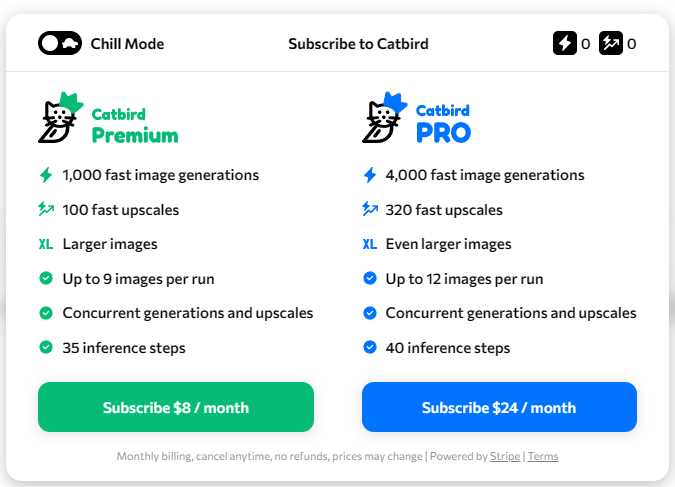


0 Comments