Are you looking for a way to unleash your creativity and take your design skills to the next level? If so, you might want to check out Alpaca, a new AI toolkit that integrates with Photoshop and lets you generate stunning images in minutes.
Alpaca is not just another AI tool that does everything for you. It’s a personalized assistant that helps you explore new possibilities, iterate faster, and amplify your creative potential. Alpaca learns from your style and preferences and gives you suggestions and feedback along the way.
What Can Alpaca Do?
With Alpaca, you can use AI design tools while creating within your unique style. You can use features such as:
Imagine
Generate realistic images from text or sketches. For example, you can type “a castle on a hill” or draw a rough outline, and Alpaca will create an image that matches your description.
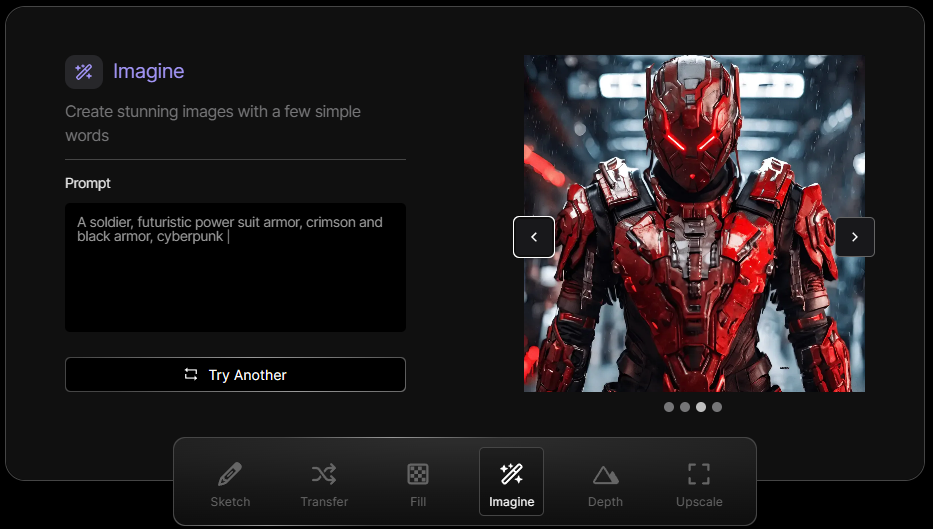
Sketch
Turn any photo into a sketch that you can edit and refine. For example, you can upload a portrait of yourself and turn it into a pencil sketch, or a watercolor painting.
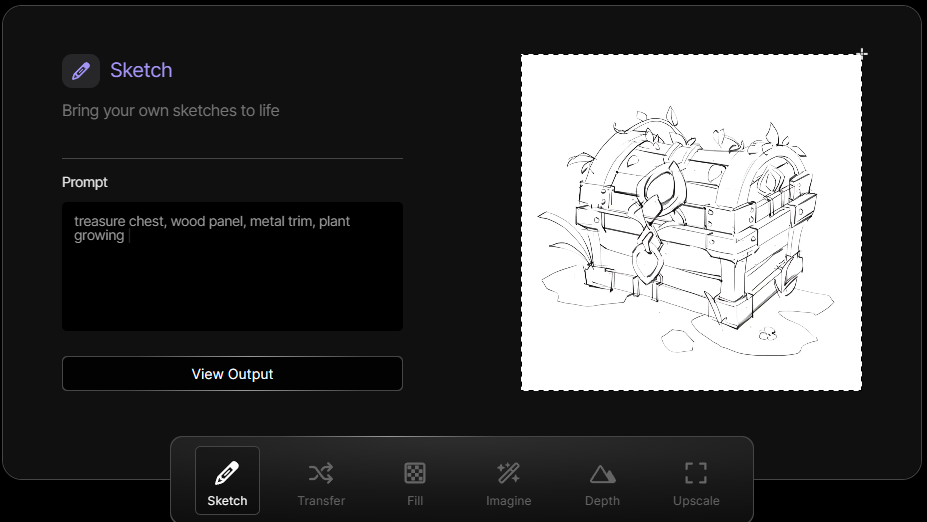
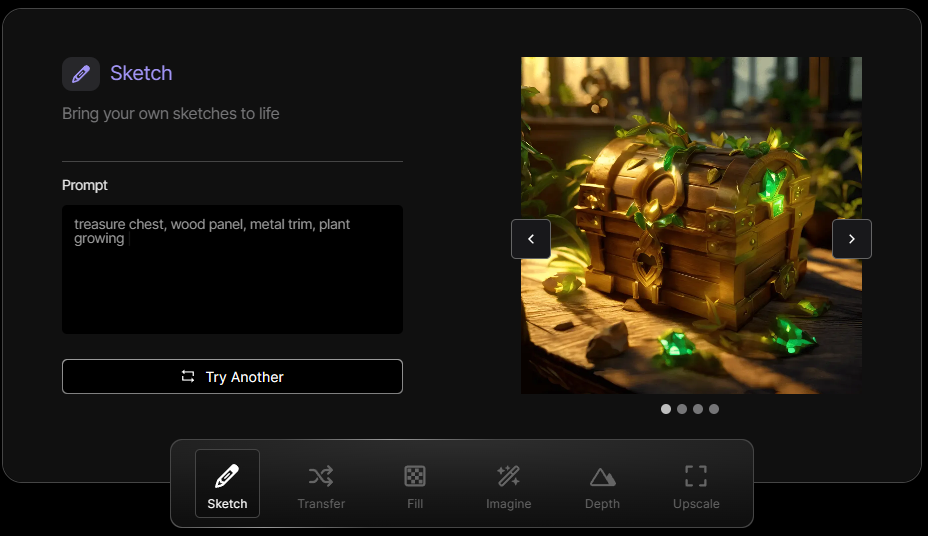
Transfer
Apply the style of one image to another. For example, you can make your photo look like a Van Gogh painting or a comic book illustration.
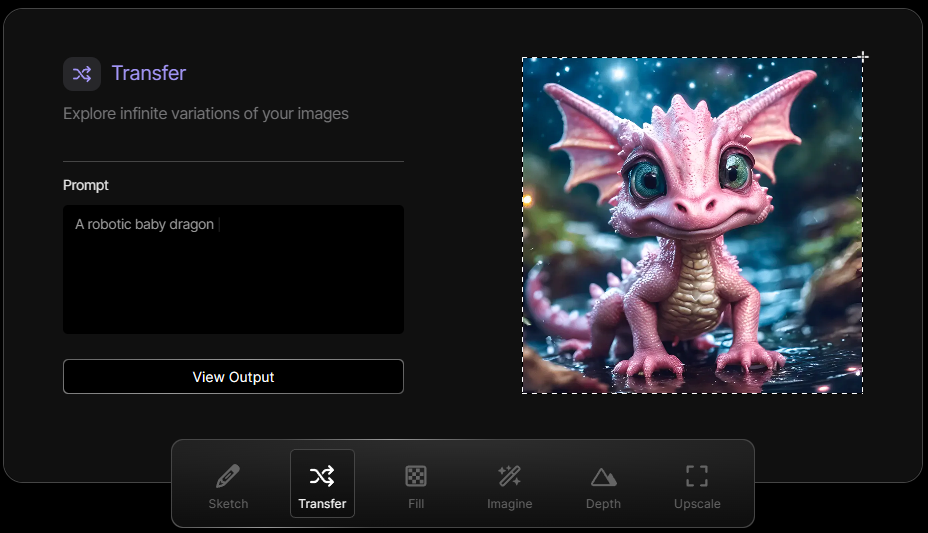
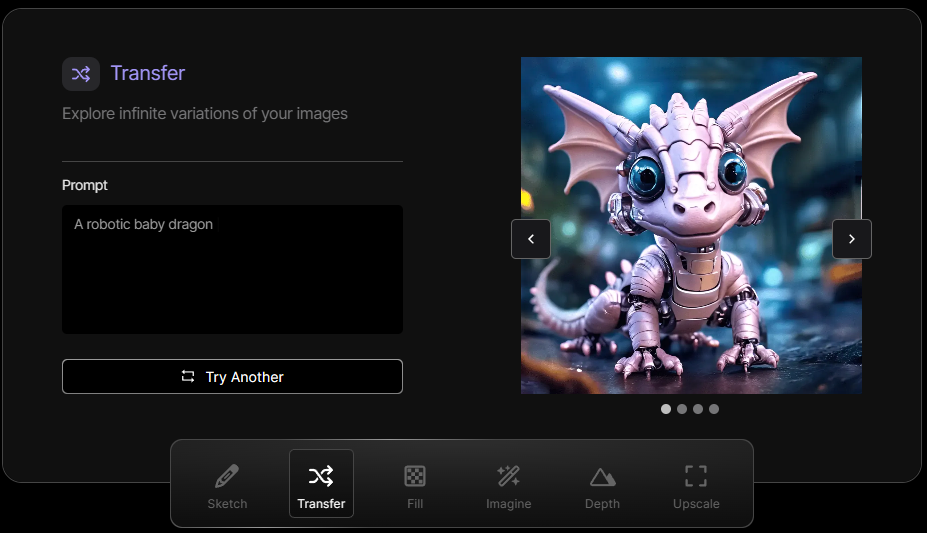
To get started with Alpaca, all you need is Photoshop 2021 or later. You can download Alpaca for free from the official website, where you can also find tutorials and examples.
Alpaca Custom Models
You can also create custom models with Alpaca, which means you can train your own AI to generate imagery in your own unique style. You can use your own images as training data, and keep them private and secure. This way, you can create original and authentic designs that reflect your vision and personality.
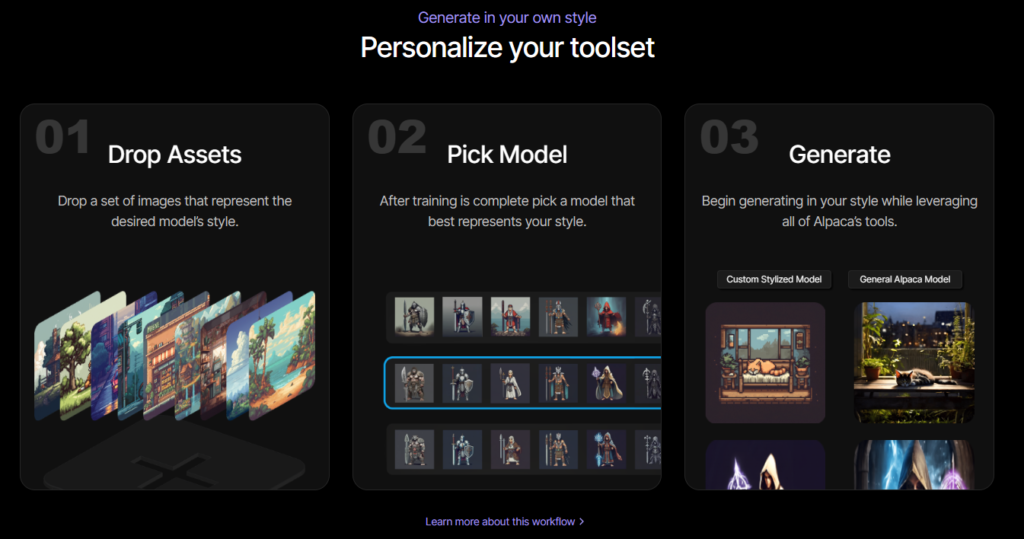
Alpaca is more than just a tool. It’s a partner that helps you discover new ways of expressing yourself and creating amazing art. Whether you are a professional designer, an aspiring artist, or just someone who loves to create, Alpaca is for you.


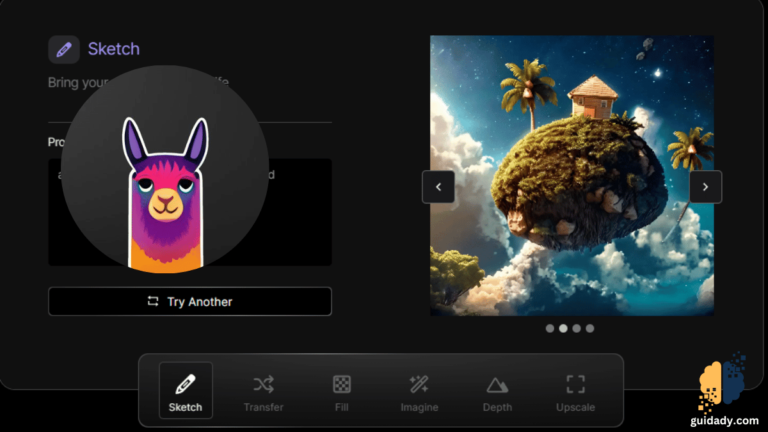

0 Comments