Webtoon AI
AI Smart Painter

Webtoon AI Painter is a coloring software that helps anyone easily color with a smart tool that uses deep learning technology. Experience the joy of coloring and complete your ideas!
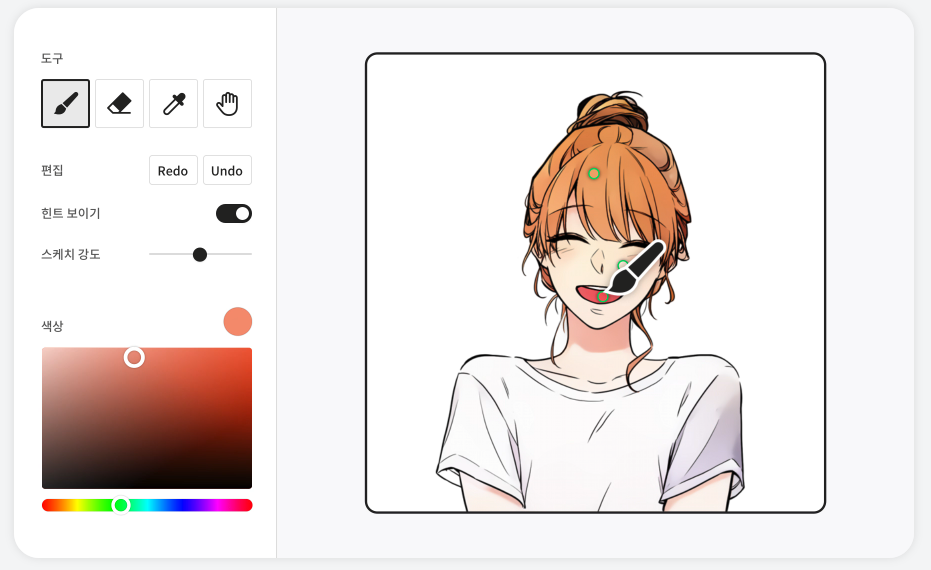
 Take hint: Choose a color and stamp the coloring hint where you want to color.
Take hint: Choose a color and stamp the coloring hint where you want to color. Erase: Drag and drop the area you want to delete the hint.
Erase: Drag and drop the area you want to delete the hint.
Standard Model
This is the basic model in the natural style.

Poster model
It is a flat style model with fewer shades.

Drawing Guille model
This is a model suitable for sketches that contain shades of gray or textured expressions.

Foreground Masking Model
This model is for masking character layers. You can also modify the masking area by taking a hint with a brush. Download it as a PSD and use it for further work.
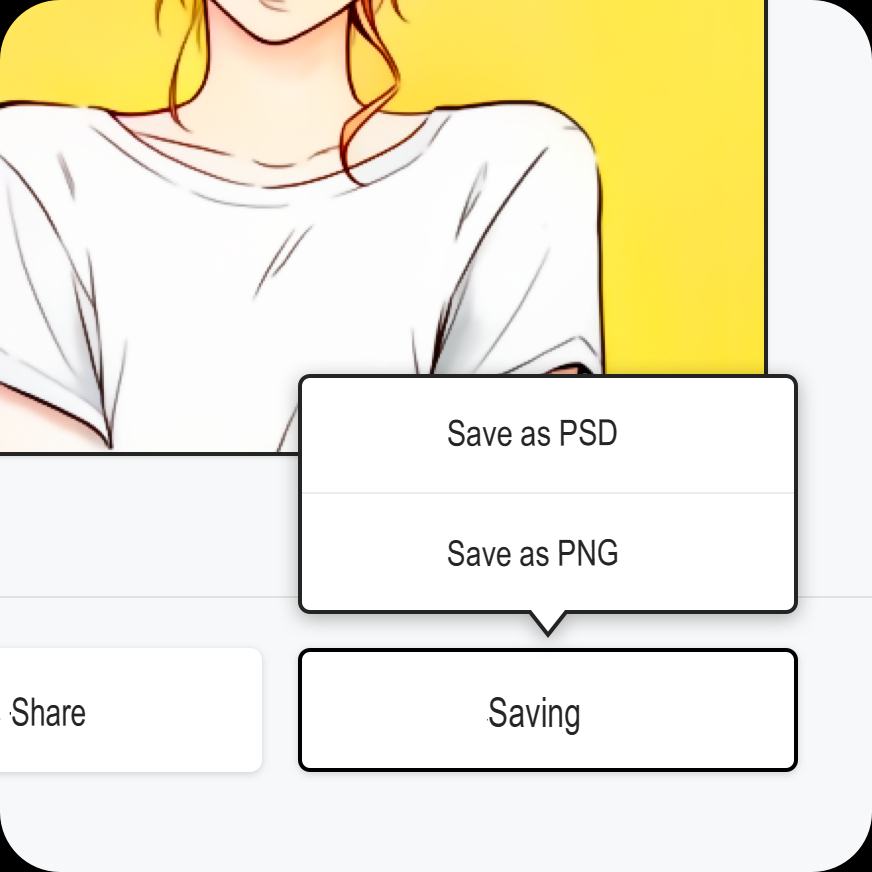

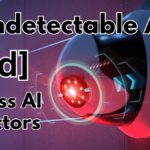

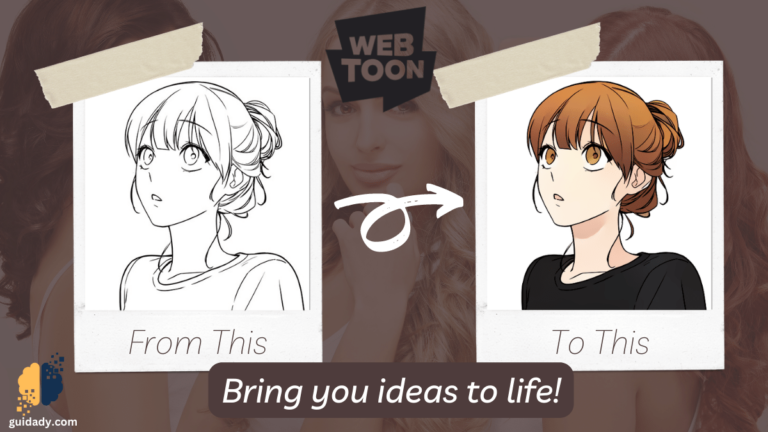


0 Comments