The structure Reference feature from Adobe Firefly is designed to make it easier for users to recreate the structural layouts of images. With this feature, users can generate images that match the structure of a reference image, which significantly reduces the trial and error typically associated with writing the perfect prompt for image generation. This tool streamlines the creative process and enhances user productivity in image design.
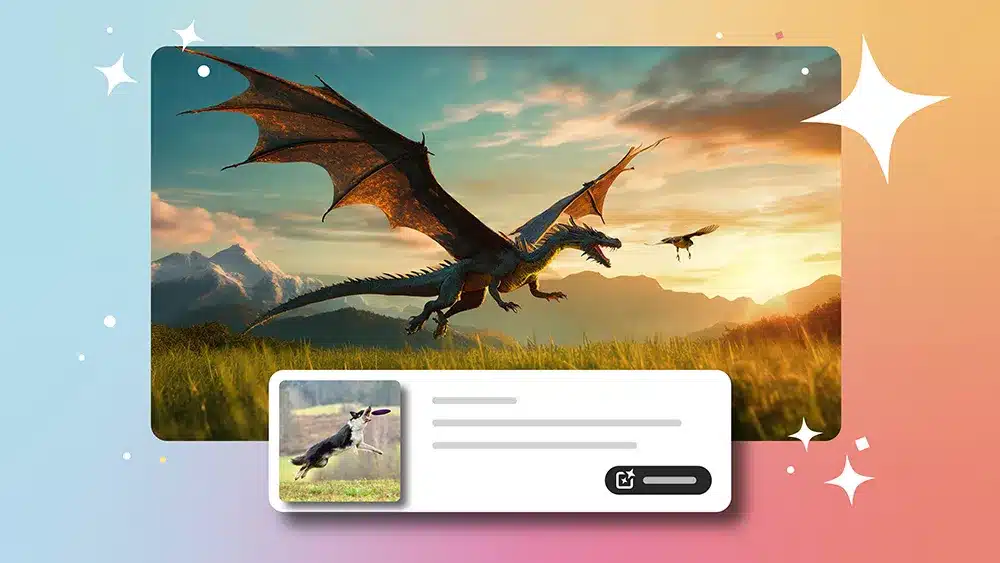
From doodle to digital ✍️ With Structure Reference now in #AdobeFirefly, you can utilize the Structure option to upload your own reference image, then customize endless variations from the same layout. Check it out now: https://t.co/1WbIcZfA08 pic.twitter.com/rnHhLRozPd
— Adobe (@Adobe) March 26, 2024
The new Structure Reference feature in Adobe Firefly opens up limitless creative possibilities. Here are some creations you may want to emulate:
Typography
With the new Adobe Structure Reference feature you can generate new images that match the structure of any reference image The feature works amazing for stylizing typography.
With the new Adobe Structure Reference feature you can generate new images that match the structure of any reference image
— Allen T (@Mr_AllenT) March 28, 2024
The feature works amazing for stylizing typography. Structure Reference by @adobe Firefly is now live!
Let's check it out 👀#communityxadobe #adobe pic.twitter.com/f7gQy5yaG1
3D with Structure Reference
This innovative tool unlocks a fun and efficient workflow for creating captivating 3D visuals. By harnessing generative AI, it transforms simple text prompts into intricate textures, photorealistic images, and more.
I've been playing around all day with the Structure Reference in Adobe Firefly and figured out a fun workflow to create this 3D generated look. Let me know if y'all want a process breakdown! @Adobe @creativecloud #adobexcommunity #AdobeFirefly pic.twitter.com/sbM7zfca4C
— Andrew Hochradel | 🏳️🌈 (@HochDotCo) March 26, 2024
Creative art + Animation
Structure Reference in Adobe Firefly unlocks an innovative workflow for creating captivating 3D visuals. By harnessing generative AI, it transforms simple text prompts into intricate textures, photorealistic images, and more. Whether you’re a seasoned artist or an aspiring creator, this tool provides a seamless way to enhance your designs
Animated in #Substance3DStager and used the frames as Structure References in #AdobeFirefly pic.twitter.com/kbFsPBCDov
— Paul Trani 🇺🇸🏳️🌈🇺🇦 (@paultrani) March 27, 2024
Sketch to image
With Structure Reference now in AdobeFirefly, you can use the Structure option to upload your reference image, and then customize endless variations from the same layout
From doodle to digital ✍️ With Structure Reference now in #AdobeFirefly, you can utilize the Structure option to upload your own reference image, then customize endless variations from the same layout. Check it out now: https://t.co/1WbIcZfA08 pic.twitter.com/rnHhLRozPd
— Adobe (@Adobe) March 26, 2024
Frame-by-frame animation
Over the weekend,@icreatelife immersed himself in the creative process, crafting an art piece using the new Structure Reference feature available on the Adobe Firefly website. The result is something I’m genuinely proud of—a fusion of technology and artistic expression. As he worked, I reveled in the flow of creation.
I spent my weekend making this art piece using new Structure Reference that you can access on Adobe Firefly website today. It's something I'm proud of. I enjoyed the flow of creating it and I want you all to experience the same joy. Please, watch with sound, on a big screen if… pic.twitter.com/z9oMZ2KvZK
— Kris Kashtanova (@icreatelife) March 26, 2024
Here are some key details about the process:
- Frame Count: The animation comprises approximately 300 frames, each meticulously generated using Adobe Firefly’s Structure Reference. This tool allowed me to transform simple text prompts into intricate visuals, leveraging different masks and photo-bashed images as references.
- Tutorial and Future Posts: At the end of the animation, I recorded a brief tutorial. However, he promises to delve deeper into the creation process in my upcoming posts.
- Favorite AI-Assisted Tool: Among the array of animation tools, Structure Reference stands out as my current favorite. Its seamless integration with Adobe Firefly empowers artists to explore new dimensions of creativity.
- Toolset: Here’s what he used:
- Adobe Firefly website (with the Structure Reference feature)
- Adobe Express: Perfect for assembling those lightning-fast 0.1-second frames into a cohesive animation.
- After Effects: For smooth frame interpolation.
- Photoshop: Essential for creating reference images (as you’ll see in the tutorial).
- And for that captivating cat movement, he meticulously analyzed a video from Adobe Express, frame by frame—the consistency was incredible!
Sketch-to-image
Sketch to digital magic in one click
Sketch to digital magic in one click✨ @Adobe Firefly + Structure Reference Have you tried it yet?#adobefirefly #communityxadobe pic.twitter.com/uMA1Xn1Yru
— Anna McNaught (@annamcnaughty) March 28, 2024
Typography to image
One thing nice about Structure Reference in AdobeFirefly is that it makes it super easy to generate accurate text now. Just create the text in the font you want in black on a white background and use it as a reference


Here is another result:
Amazing. Thank you! pic.twitter.com/0T9QrKuSoC
— Andrew Caplan (@AJCaplan) March 28, 2024
Photo to superhero
Have some fun with the new structure reference in Adobe Firefly! When you upload your photo, the generations will match the structure to allow more control over your results.
Having some fun with the new structure reference in Adobe Firefly! When you upload your own photo, the generations will match the structure to allow more control over your results. It’s live now, so give it a try at https://t.co/yUsGn5wOYS #adobexcommunity pic.twitter.com/UL1eEvo7Z1
— Andrew Hochradel | 🏳️🌈 (@HochDotCo) March 26, 2024
Aging AI Video
We remember how hard it was to make such a video a year ago and required a powerful computer. Now anyone just with a browser can make one in less than 10 minutes with the new Structure Reference tool.
Tutorial: Make an aging AI video with Adobe Firefly Structure Reference + Adobe Express in less than 10 mins
— Kris Kashtanova (@icreatelife) March 26, 2024
I remember how hard it was to make such video a year ago and required a powerful computer. Now anyone just with a browser can make one in less than 10 minutes with the… pic.twitter.com/q5r6UFHkVC
Spatial consistency
You can now apply Structure Reference to your AdobeFirely creations. This is a great way to achieve spatial consistency.
You can now apply Structure Reference to your #AdobeFirely creations. This is a great way to achieve spatial consistency. Let me know what you think! #CommunityxAdobe pic.twitter.com/NsRP3xn8y3
— Rufus Deuchler (@rufusd) March 26, 2024
Change seasons with Adobe Structure Reference
You can use Adobe Structure Reference to change the season of any image to any desired season in the blink of an eye!
#AdobeFirefly structure and "the Seasons" pic.twitter.com/ct8flx1YVw
— Barb Bowman 🌷💙💛 (@barbbowman) March 27, 2024
Logo to creative logo
You can have fun with the AdobeFirefly logo and the new Structure Reference feature. Transfer your logo into creative art with simple clicks.
Little fun with the #AdobeFirefly logo and the new Structure Reference feature. pic.twitter.com/PDVPwYXwSi
— Howard Pinsky (@Pinsky) March 26, 2024
Make a disco out of your images
You can draw a form (or use a photo or your sketch) and reach incredible spatial consistency with it, which means placing an object exactly where you want it to be! It opens the door to so much creativity.
Good morning! 🥹✨ ☕️
— Kris Kashtanova (@icreatelife) March 26, 2024
I’m excited to share with you a new tool on Adobe Firefly website called Structure Reference. I spent whole weekend creating art with it and find this new feature the most inspiring for my art.
You can draw a form (or use a photo or your sketch) and reach… pic.twitter.com/9icx1iJoVJ
*Credits of creations: Tweets posters (Click the Video).

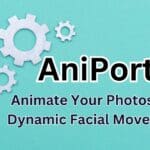



0 Comments