OpenChat
Create, Run, and share your own ChatBot
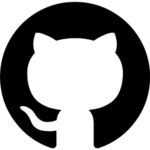
OpenChat is a chatbot console that lets you easily use large language models for everyday conversations. It helps you overcome the complexity of installing and running these models by offering a simple two-step setup. You can create and manage multiple chatbots with different customizations using OpenChat.
✔️Build as many local chatbots as you want using GPT-3 (and GPT-4 if available).
✔️Make your chatbots unique by adding PDF files, websites, and soon, integrations with platforms like Notion, Confluence, and Office 365.
✔️Interact smoothly with large files such as a 400-page PDF with each chatbot’s unlimited memory capacity.
✔️Place chatbots as widgets on your website or internal company tools.
✔️Leverage your entire codebase as a data source for your chatbots (pair programming mode).
- To start, clone this GitHub repo:
git clone git@github.com:openchatai/OpenChat.git
- Update the common.env file with your keys:
OPENAI_API_KEY=# you can get it from your account in openai.com
PINECONE_API_KEY=# you can get from "API Keys" tab in pinecone
PINECONE_ENVIRONMENT=# you can get it after creating your index in pinecone
PINECONE_INDEX_NAME=# you can get it after creating your index in pinecone- Go to the repository directory and run this command:
make install
The OpenChat console will be available at: http://localhost:8000 after the installation finishes.



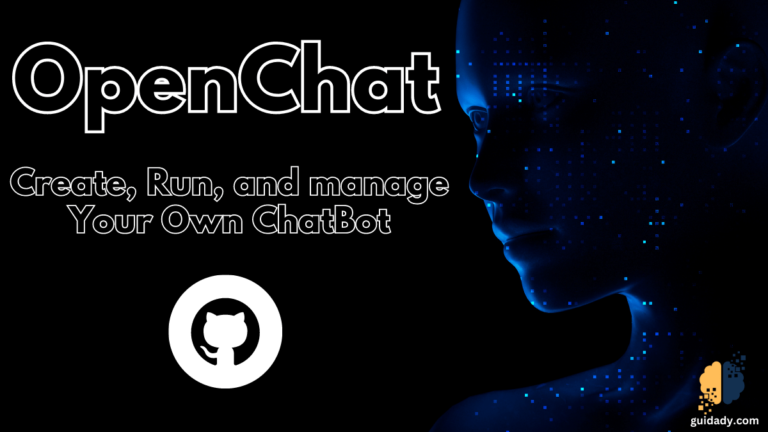



0 Comments