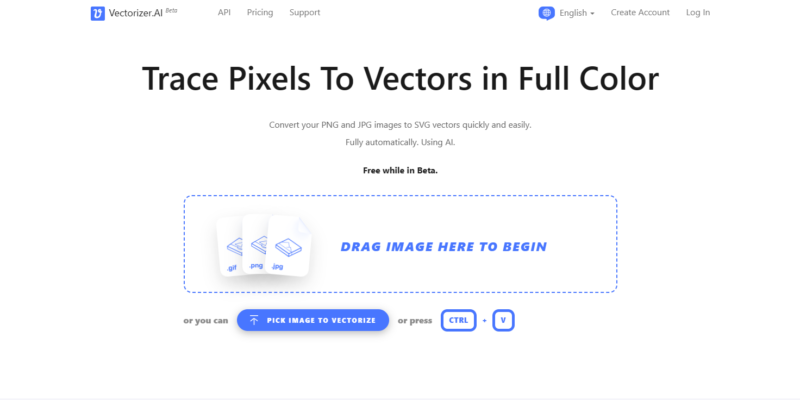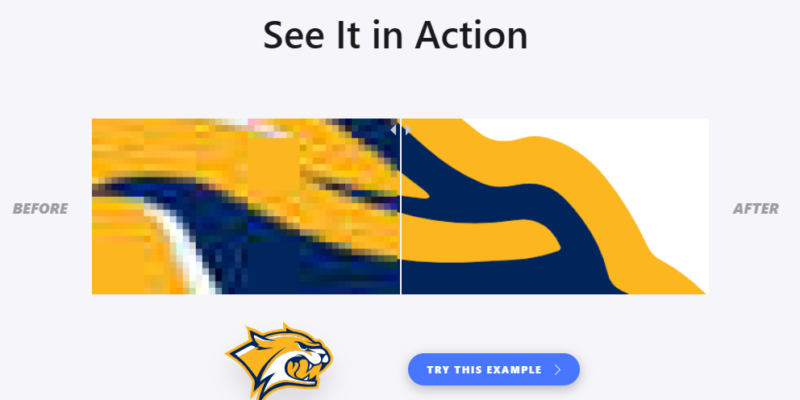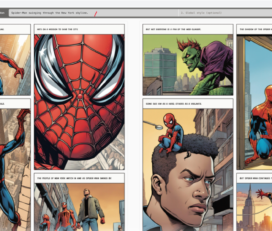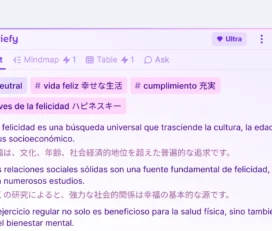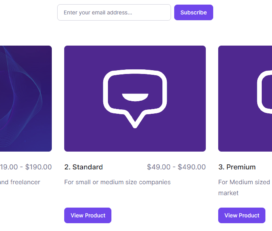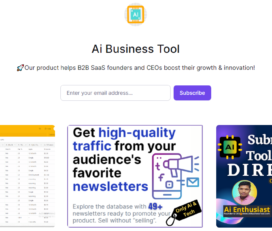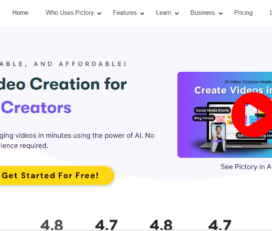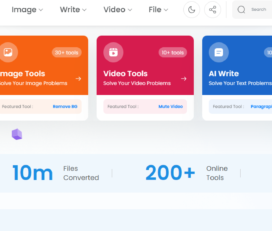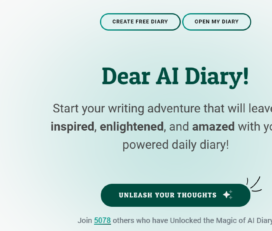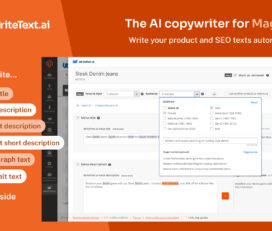
What is vectorizer.ai?
Vectorizer.ai is a powerful tool that can convert any raster image into a vector graphic. It preserves the colors and details of the original image, and allows you to edit and scale it without losing quality. Whether you need to create logos, icons, illustrations, or animations, vectorizer.ai can help you achieve stunning results.
How does Vectorizer.ai work?
To vectorize a bitmap image, you need to follow these steps:
1. Choose a bitmap image file that you want to convert to a vector format. A bitmap image is composed of a matrix of pixels, each with a specific color value. Bitmap images are commonly used for photos and graphics on the web, such as JPEGs and PNGs.
2. Drag and drop the bitmap image file onto the page. The page will automatically upload and process the file, and display a preview of the original image and the vectorized result.
3. Adjust the settings for the vectorization process, such as the number of colors, the level of detail, and the smoothing factor. You can also choose the output format for the vectorized image, such as SVG, PDF, or EPS.
4. Click on the “Download” button to save the vectorized image file to your device. A vector image is composed of mathematical curves and shapes, each with a specific color value. Vector images are commonly used for logos, icons, and illustrations, as they can be scaled without losing quality.