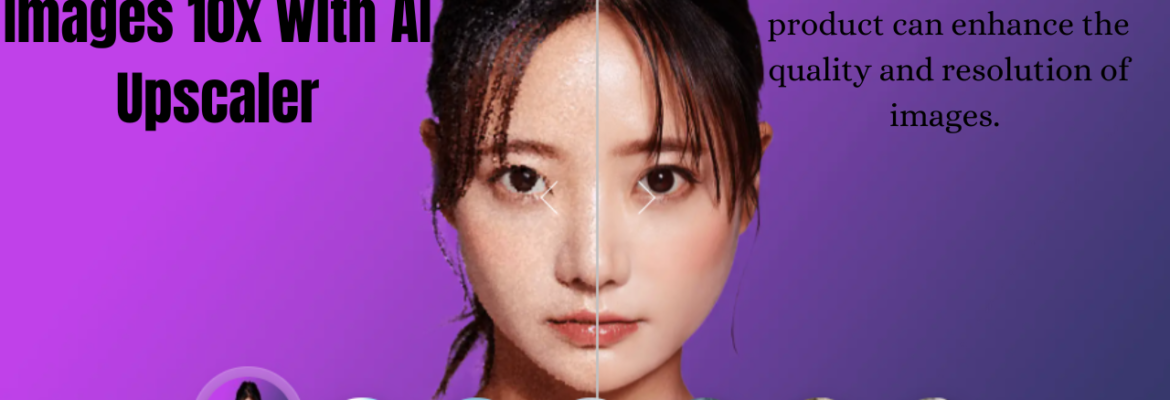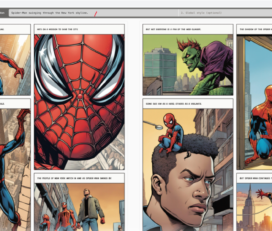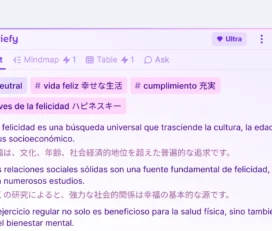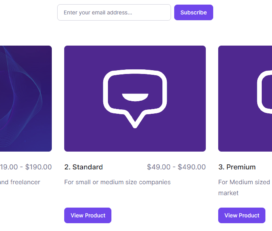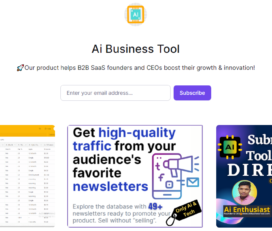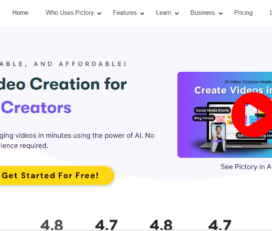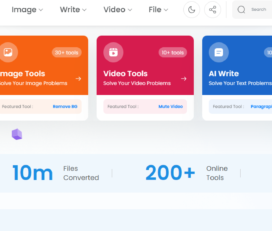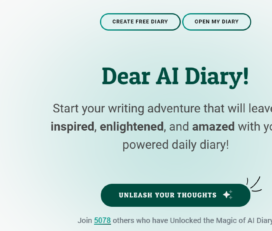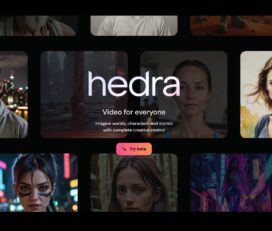
FinePixel appears to be a highly recommended AI image tool that has become an essential part of the daily workflow for professionals in various fields. Here’s what FinePixel can do based on the current page:
- Professional Endorsement: It’s considered a game-changer for its ease of use and is highly recommended by professionals.
- Image Enhancement: Allows users to enhance images of varying quality, saving time without the need to search elsewhere.
- Accessibility: Perfect for enhancing real estate photos directly from a phone for company websites.
- Continuous Improvement: It’s continuously evolving and improving, indicating regular updates and feature enhancements.
It seems to be a versatile tool that caters to different image handling needs, making it a valuable asset for design work and photo enhancement.