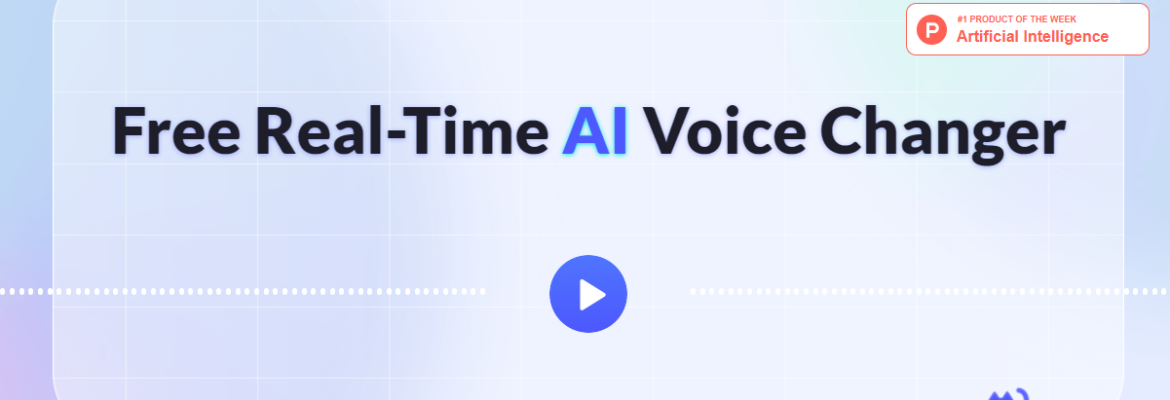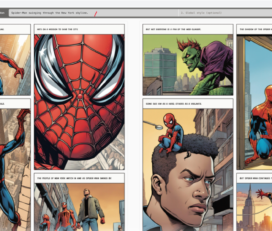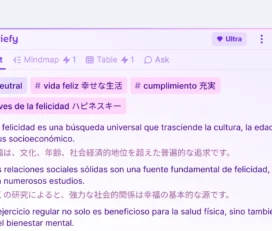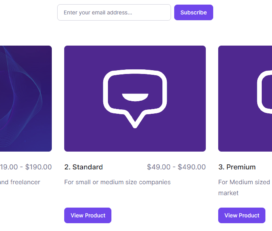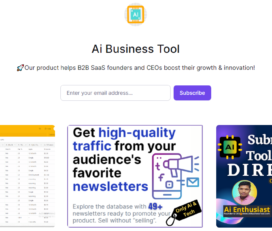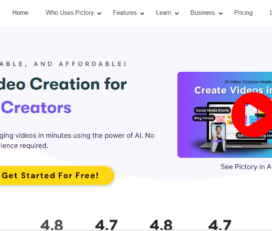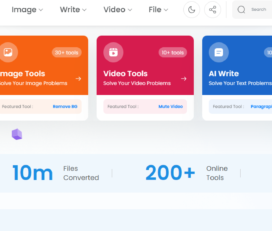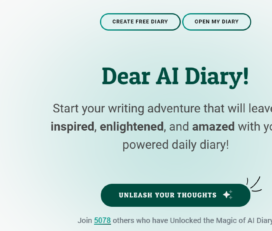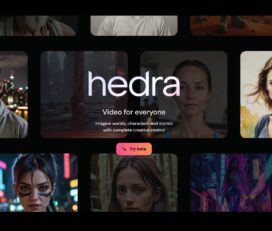
What is Dubbing AI?
Dubbing AI is a real-time AI voice changer that allows users to transform their voice into various distinct AI voices. It offers a wide range of voices that can be used in different languages, enhancing communication in contexts like gaming and streaming. Here are some key features:
- Real-Time Voice Conversion: Change your voice instantly during live scenarios.
- Multi-Language Support: Offers voice transformation in over 40 languages.
- Voice-Avatar Role-Playing: Enjoy role-playing with character voices from animes and games.
- Compatibility: Works with platforms like Discord, Zoom, OBS, and games like League of Legends, Valorant, etc.
- Customization: Users can unlock specific voice characters and customize their voice avatars.
It’s designed to be user-friendly with straightforward installation and seamless integration with various applications. Dubbing AI enhances the user experience by providing diverse vocal expressions and maintaining data security by processing on the user’s device.