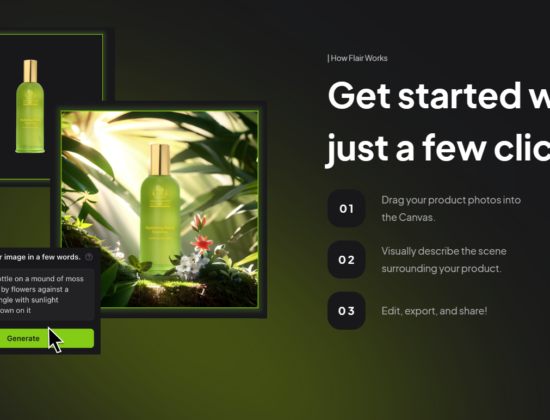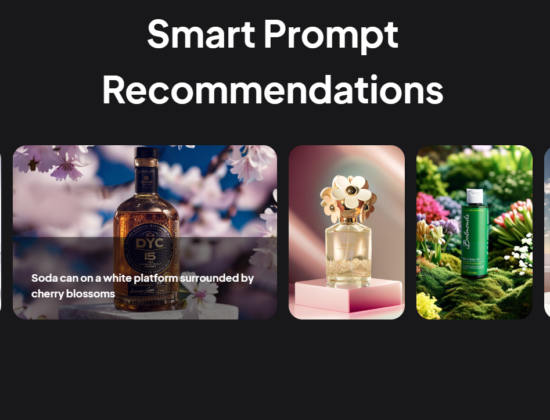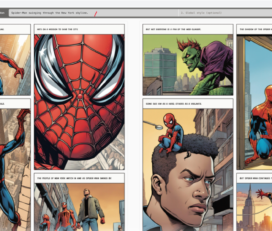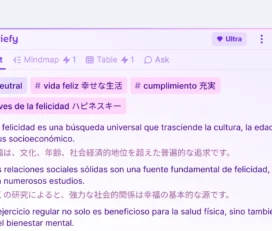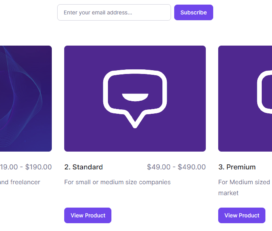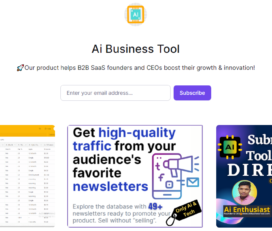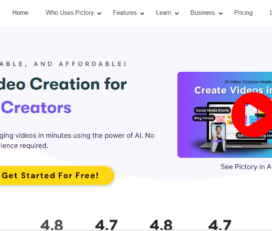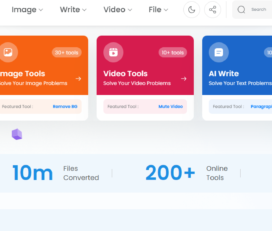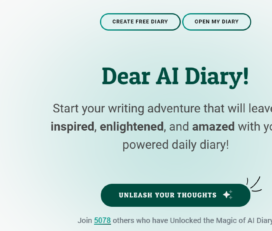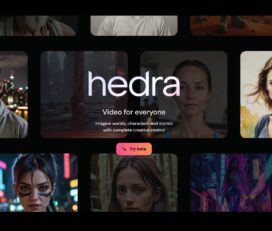
Flair AI is a revolutionary tool that helps you create stunning product photography with just a few clicks. Whether you want to showcase your consumer packaged goods (CPG) products on your website, social media, or online store, Flair can help you achieve professional results in minutes.
How Flair AI Works?
1. Selecting the product photo
Do’s: ✅
– Use natural lighting or a softbox to illuminate your product.
– Choose a high-resolution and sharp photo that shows your product clearly.
– Make sure your product is fully visible and centered in the photo.
– Use your smartphone camera or a DSLR for best quality.
Don’ts: ❌
– Avoid photos with hands or other objects covering your product.
– Avoid 3D renders or computer-generated images that look unnatural.
2. Drag and drop your product photo from your computer.
3. Remove the background.
– Click on your product photo.
– Click on the Edit tab.
– Click on the “Remove Background” button.
– If this does not work, we recommend using Remove.bg.
4. Resize & Rotate
– Drag the corners of the photo to resize your product.
– Position it where you want it on the canvas.
– Rotate it by dragging the top vertex.
– Make sure your product fits well in the frame.
– Note: for best results, make sure your product is large enough and not too small.